Introduction #
PIXIE smart dimmers, switches and timer modules are a standard mechanism size for easy fitment in most Australian wall plates.
If you can find something that PIXIE does NOT fit into please let us know by emailing info@pixiepartners.com.au
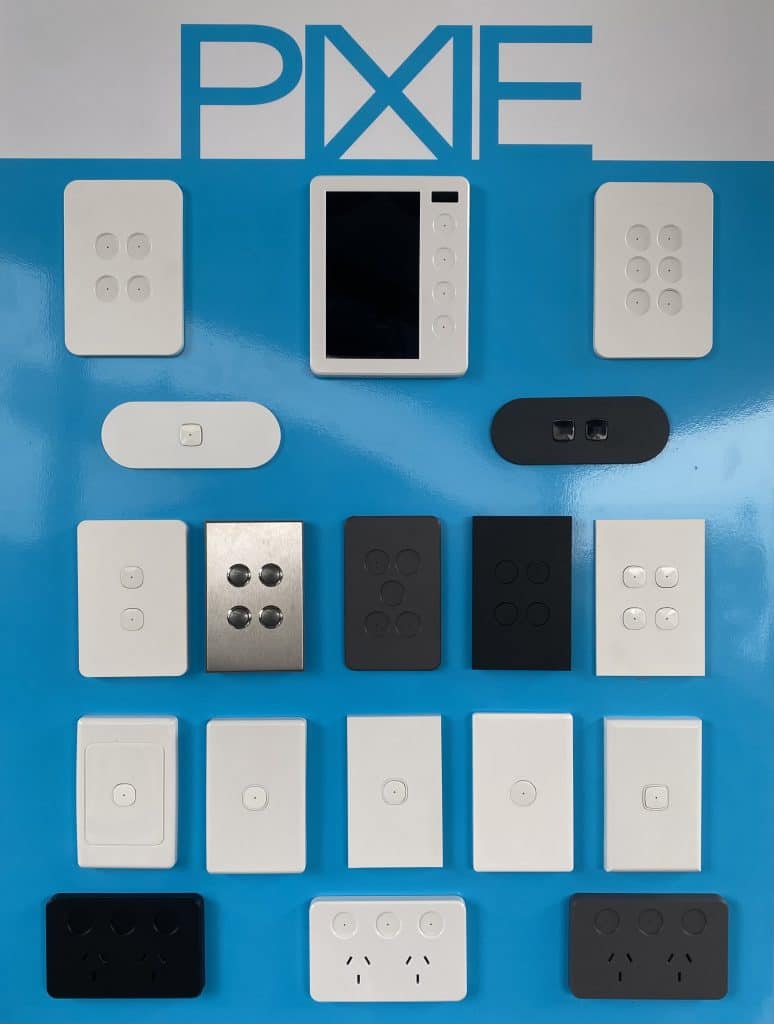
Each PIXIE smart module is provided with 3 different shaped switch-caps which are interchangeable depending on the desired wall plate design.
Additionally a silicone spacer is provided for specific fitting with some models for a smooth button action.
Mix and Match dimmers, switches and timers to meet the individual control you need in each individual room with PIXIE’s smart modules.
PIXIE is Compatible with ZETR #
You can find a complete article with pictures and a compatibility Matrix here:
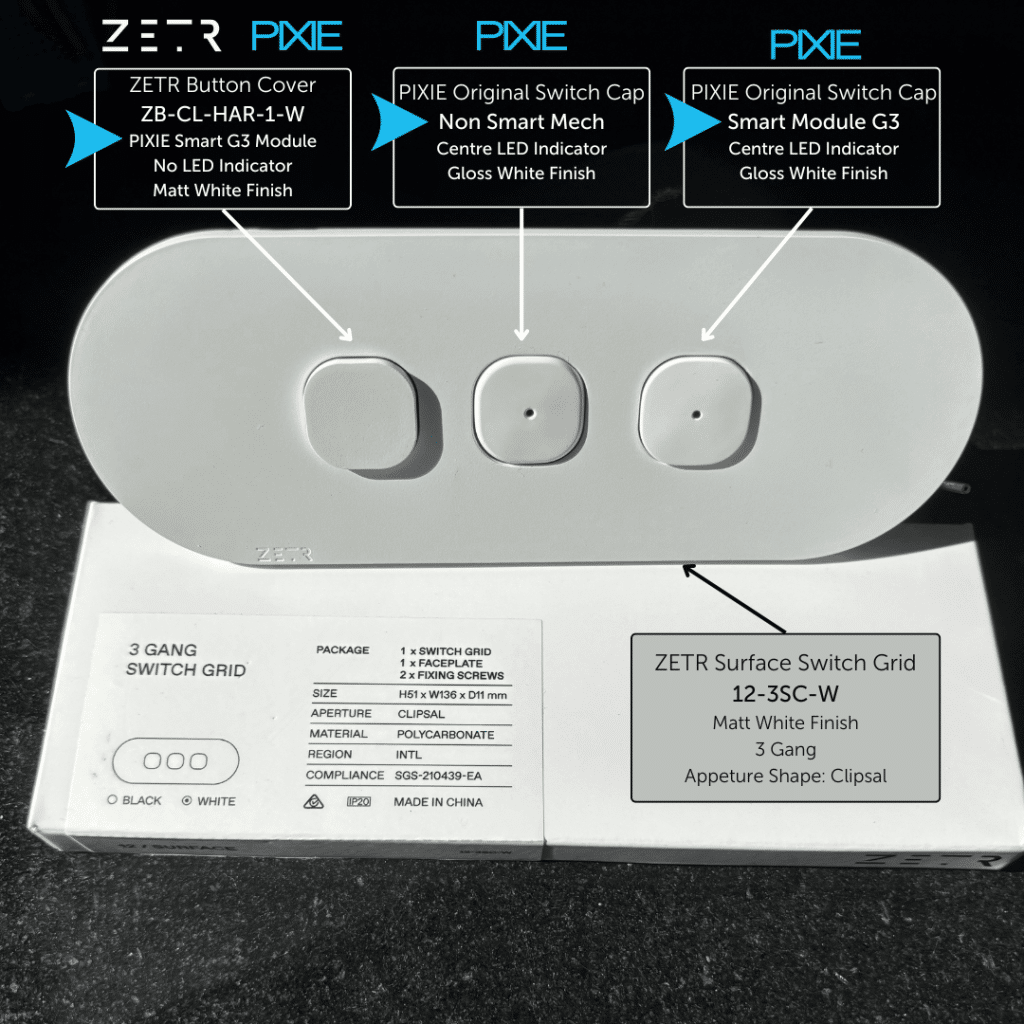
CLIPSAL™ Iconic™ #
If you would like to know if PIXIE fits with Clipsal™ Iconic™ plates there are a variety of methods to make this work – please complete this form with your name and phone number.
#
Click. Clack. Snap. #
This 3 step process best describes the flexibility of PIXIE smart modules.

1. Click the button cap onto the PIXIE device to match your chosen wall plate design. 3 of the most common button caps provided free inside each box.

2. Clack the module into the corresponding wall plate slots. configure your wall plates how they’ll work best for your home’s layout.
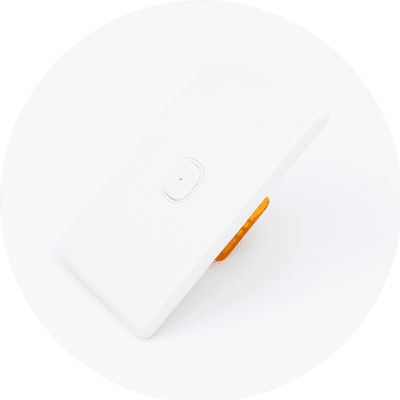
3. Snap on the matching faceplate once affixed to the wall. Use as many different styles and colours needed to match each room’s individual design & decor.
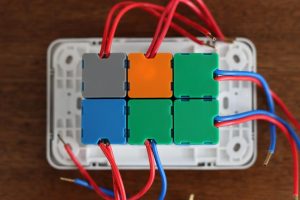
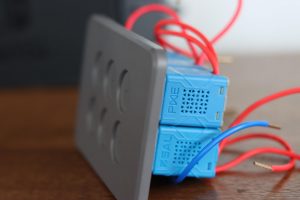
Using PIXIE Gen3 products its possible to fit PIXIE into 1,2,3,4,5 and 6 gang wall plates.
PIXIE fits in. #
As PIXIE smart modules are delivered with the switch caps and silicone spacers as standard, this makes PIXIE very flexible for fitment into commonly available wall plates in Australia.
If you need to know if PIXIE will fit into your selected wall plate simply contact info@pixiepartners.com.au
PIXIE Ambience #
PIXIE also has a range of PIXIE Ambience plates available in 3 colours and 1 – 6 gang configurations
Colours
- – Gloss white
- – Matt Gray
- – Matt Black

〉 View more information about the PIXIE Ambience Range here
〉 Download Datasheet for PART Numbers and full range
SMART GPO Covers #
PIXIE Ambience matches the PIXIE Smart GPO front cover styling too.

〉 View more information about the PIXIE Smart GPO
〉Download PIXIE Smart GPO Brochure
PIXIE Touch Panel #
The PIXIE Touch Panel also features the PIXIE Ambience styling on its faceplate.

〉 DOWNLOAD PIXIE Ambience Touch Panel Brochure ( Desktop Hi_res version Here)
〉 View more information about the PIXIE Touch Panel Online
CLIPSAL™ PRESTIGE #
Here is a support article about using PIXIE with PRESTIGE™ plates and other wall plates that don’t accept a 30mech aperture fitment:
How to use BELL PRESS or BP inputs and outputs on PIXIE Devices




