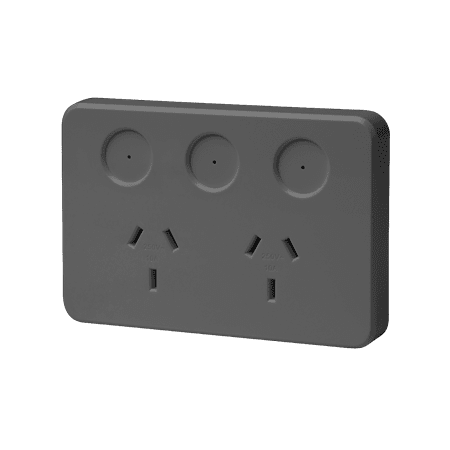PIXIE AMBIENCE TOUCH Panel
Centralised control for PIXIE homes
Part #: STP54BTAS

5.5inch Touch Screen
4 Multifunction Buttons
Powered by POE
Wifi or Ethernet
Auto Sync to changes
Displays Weather
Displays time and date
Butter-smooth operation

Download Data Sheet
Ideal for specifications, end users and builders.
Read Complete Knowledge base article
Everything you always wanted to know...
Download Brochure
Ideal for Home Owners
Download Installation Manual
For Installers
The optional PIXIE Ambience Touch Panel works with PIXIE smart switch and smart dimmer product, delivers a butter-smooth touch screen experience to control your PIXIE smart home from one or more centralised locations.
In addition to the useable touch screen, the 4 Multifunction control buttons deliver rapid access to control common devices, groups or scenes and can be tailored according to home owner’s needs for the ultimate smart home convenience.
The PIXIE TOUCH PANEL requires a PIXIE Gateway ( Gen1 or Gen3) and the PIXIE PLUS App.

Match the cover colour and caps to match your room.
If the the standard white gloss cover plate and buttons is not for you, no worries.
Choose from a Matt Black or Matt Gray cover and buttons to suit the mounting locations. Because you can have up to 8 PIXIE Touch panels in one home its important PIXIE blends in perfectly.

PIXIE Works with the Best Global Brands for a Connected Home
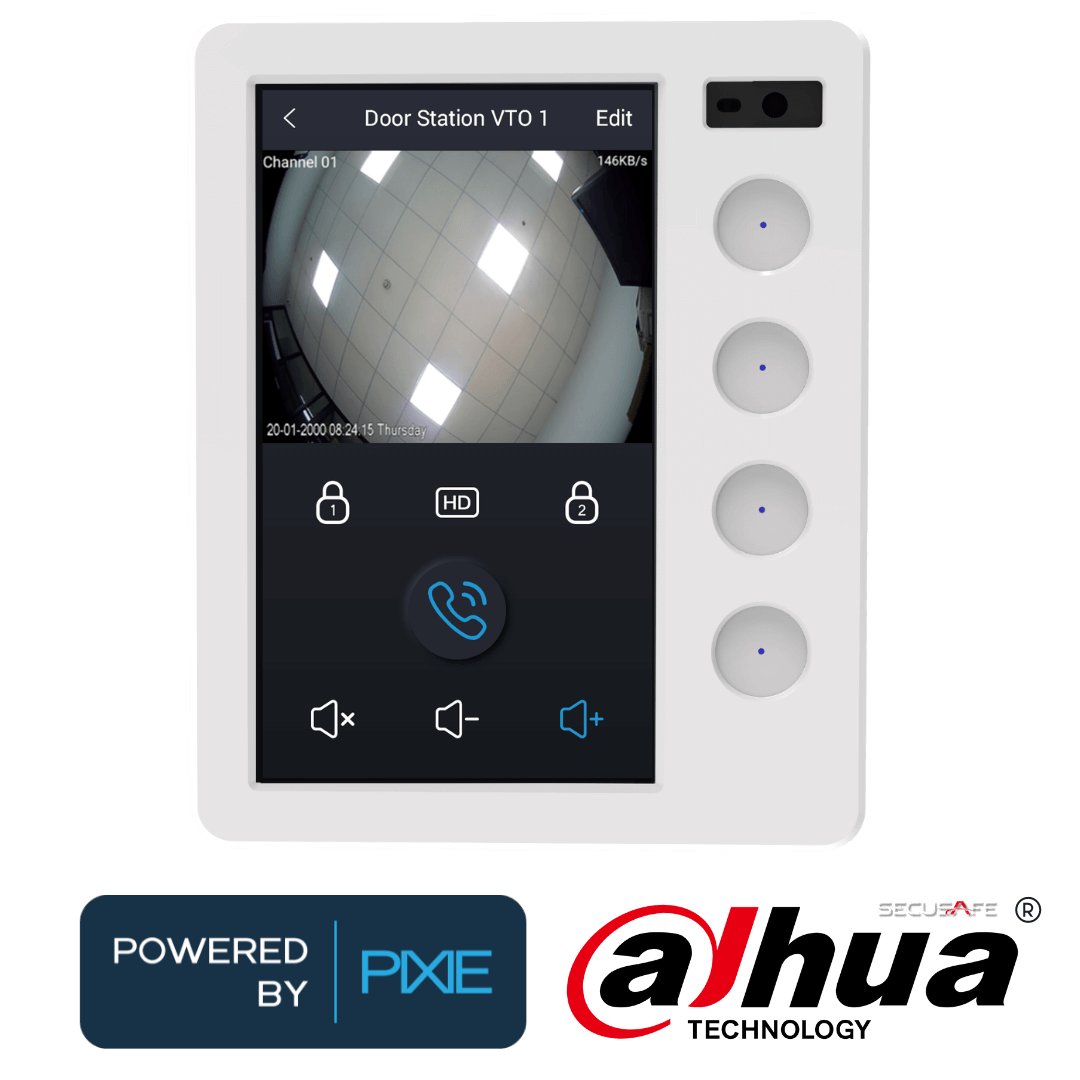
INTERCOM & DOORBELL TECHNOLOGY
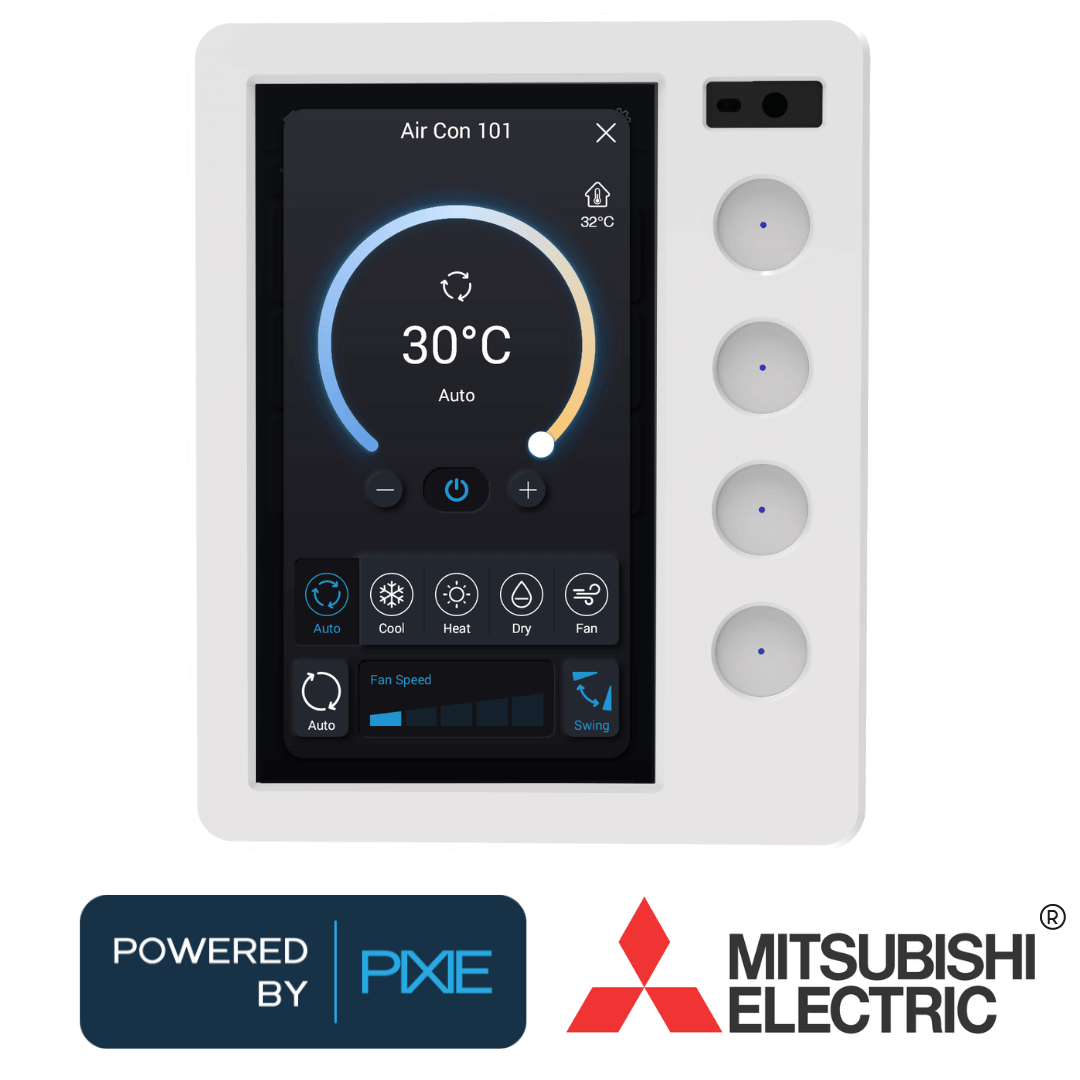
DUCTED AND SPLIT AIRCONDITONING SYSTEMS

AUSTRALIAN DC CEILING TECHNOLOGY
Auto Updates with your changes
When you make any changes from your PIXIE PLUS apps, such as room names, group names or scene names, your PIXIE Touch Panel autoamtically uupdates these for your too.
And should you add any new devices into you PIXIE home in the future as part of a renovation or extension, the PIXIE system also updates your Touch Panel with these.
You never have to 're-pogram' your Touch Panel ever, its all done for you.
Reminder Menu
Need to remember what those Multifunction buttons have been setup to do?
No problem, simply slide out the hidden menu for guidance.
If you’re unhappy with the current setup or its simply just time for a change, hit the pencil icon and reconfigure their operation in an instant, no pairing needed.
The four built-in PIXIE Multifunction buttons unleash the power of PIXIE with the ability to control individual devices (including dimming), groups-of-devices, blinds and even scenes – anywhere in the PIXIE Smart home.
other pixie AMBIENCE PRODUCTS
PIXIE Ambience Faceplates Range
PIXIE Ambience plates make a unique statement so
if you’re looking for a something different to meet your design aesthetic, consider PIXIE Ambience, made just for PIXIE.
PIXIE Smart Double GPO
Installing PIXIE smart double power points puts the smart convenience of Bluetooth® mesh into everything you plug in. A range of four interchangeable stylish faceplates and tactile on/off buttons with LED indicators and, the super-special multipurpose button in the middle, the humble power point just got a lot smarter.