It is possible to control most 3-wire sensors from most manufacturers with PIXIE using the method detailed below.
Native PIXIE Sensors Available: #
There is no need to use non-PIXIE sensors as there is both an indoor and outdoor PIXIE Master Device sensor available.
This both simplifies installation significantly, reduces costs AND delivers greater functionality than integrating with a 3rd party sensor.
If you’re looking to understand more advanced Sensor control scenarios this article may helptoo:
How to Control a PIXIE sensor with a PIXIE sensor – PIXIE Sensor 2 way Control
It is possible for any 3-wire motion sensor to be used with the PIXIE system using the PIXIE Dual Relay Controller ( PC206DR-R-BTAM)

In fact following the diagram below, any 3-wire sensor can be transformed from a dumb sensor into a “smarter”-sensor.
This provides the ability to do the following with these types of sensors from any manufacturer.
- – Operate your lights to operate in Override Mode – that is, the lights are on, no
matter what the sensor is doing. - – Return your lights back to Sensor Auto Mode
- – Disable the sensor completely.
Supporting Documents #
〉 Download the step by step instructions on how to set this up for 3 operational modes


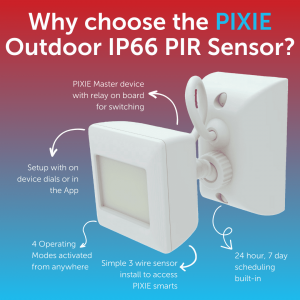



Is there a way to make the lights dim whilst also having them operate on a sensor. Eg when sensor is triggered after 10pm lights will turn on at 20% brightness?
Yes there is – and whilst right now its more complicated than we would like, later in 2022/23 a PIXIE sensor will simplify this operation.
Right now this is the best way to do this.
1) Use a low voltage sensor or convert a mains output from a sensor to a low voltage/volt free signal (via a contactor or example)
2) Have this dry contact output, connected to the PIXIE Translator ( P100T-R-BTAS ) input.
3) Set this translator to LATCHING and UNLATCH operation
4) On Latch TOGGLE the circuit with the dimmer
5) On UNLATCH TOGGLE the circuit with the dimmer
This setup provides the basic – On sensor activate turn on, On sensor deactivate turn off light.
This assumes that the DIMMER circuit is off when activated.
To set the dimming output, I would recommend a little schedule trick.
That is, at 9:59PM I would schedule that dimming circuit to turn on at 20%
And turn off at 10:00pm
As PIXIE dimmers remember their previous level, when the SENSOR triggers the PIXIE Translator to TOGGLE the dimmer, it will be toggled on, at its last level – in this case 20%
As I stated, more complicated than it needs to be right now, but possible. With the introduction of smart PIXIE sensors this will be far simpler. Stay tuned.
I’m also interested in having the lights dimmable and also on a sensor? It is now 2023 so hoping there is a simpler solution!
We have recently launched the new PIXIE sensors, and when combined with the new program mode, controlling dimmers from sensors is pretty straight forward and whole heap simpler than previous inplementations.
Indoor: https://pixiepartners.com.au/product/pixie-smart-pir-sensor-indoor-ceiling-mount-1/
Outdoor: https://pixiepartners.com.au/product/pixie-smart-pir-sensor-outdoor-wall-mount/
PROGRAMode: https://pixiepartners.com.au/support-docs/pixie-plus-programode-the-complete-guide/
Thanks – I got this working using program mode.
It has a slight problem though. Is the following something that can be fixed?
I have the pixie sensor set to brightness threshold for ‘Dusk’, which then turns on the lights as desired. But, with the lights on it is too bright for the sensor to be triggered so if someone is still in the room after the hold time then the lights briefly turn off, then the brightness threshold is met so the sensor turns them on again.
It would be great if program mode could adjust the brightness threshold of the sensor to ‘Day’ when it turns on, and then adjusts it back to ‘Dusk’ (or whatever) when it turns off again. This way the lights would remain on continuously while movement is detected. It does not seem that this is possible using program mode at present.