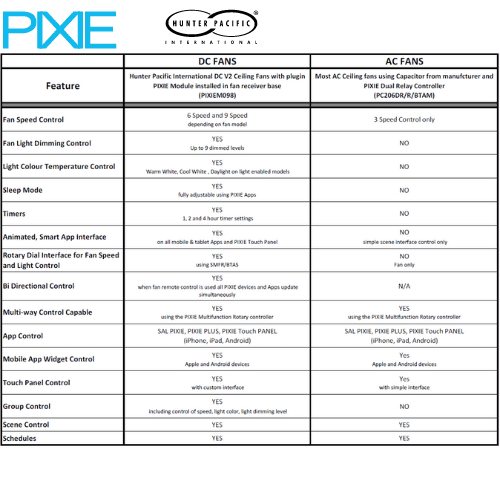Yes, you can control power to a DC ceiling fan and as an isolation switch for DC fans as required under law in many Australian jurisdictions, however…
The range of PIXIE switches – SWL350BT, STS350BT, SWL600BTAM – are not able to control ceiling sweep fans speed control capabilities.
Instead of using a PIXIE switch, users have the option to control either AC Ceiling Fans and DC Ceiling Fans using different methods with PIXIE.
Controlling DC Ceiling Fans with PIXIE #
Controlling AC Ceiling Fans with PIXIE #
AC Ceiling Fan Control with the PIXIE smart home system is achieved using the PIXIE Dual Relay Controller (PC206DR/R/BTAM).
〉 Read about controlling AC Ceiling Fans with the PIXIE Dual relay controller here.
〉 Download the wiring diagram for control of most AC Ceiling fans here – also available on the page above.
Wall Control with AC Ceiling Fans and PIXIE #

Using PIXIE to control AC Ceiling Sweep Fans can sometimes mean the need to install a whole lot of extra buttons on the wall for High / Medium / Low / Power (If more than PIXIE App control of these is desired.)
Whilst PIXIE App control can always be used for these functions, when on wall control is needed, instead of adding extra buttons, installing a PIXIE Rotary Controller is more cost effective and super intuitive method to control AC Ceiling sweep fans.
Simple Control from a single device (instead of 3)
- > Rotate counter-clockwise to activate Low
- > Rotate clockwise to activate High
- > Single Tap to Activate Medium
- > Double Tap to Turn off
Note a PIXIE Gateway and the PIXIE PLUS app is required to achieve this control scenario described above for AC Ceiling fans using the Dual Relay Controller and Multifunction Rotary Controller.
〉 Learn about the Multifunction Rotary Controller
Other Control Options with AC Ceiling Fans and PIXIE #
If you have a very large home using many AC ceiling fans, using the PIXIE Touch Panel is a more cost effective way to control all AC Ceiling fans and other PIXIE enabled devices

Installing 1 or more PIXIE Touch Panel provides a customisable, centralised wall controller which can control devices across multiple gateways in the same home.
Home owners can customise the home page for each location the touch panel is mounted to maximise ease of use and comfort, being able to hide or show devices, groups and scenes from different gateways no matter where in the home the devices are located or how large the home is.
>>> Download the PIXIE Touch Panel Brochure here