Yes PIXIE works with DALI and DALI2 using the PIXIE Smart DALI Broadcast Controller PC155DLB-R-BTAM.
The PIXIE DALI Broadcast controller is a DALI2 certified device for dimming all types of DALI and DALI2 dimmable drivers, introducing a simpler more cost effective way to deliver simple DALI solutions into the PIXIE smart system.
Its now possible to deliver a DALI ‘system’ with none of the cost, complexity or time drain of traditional DALI systems whilst maintaining access to the massive range of DALI enabled fixtures for all the different types of applications across commercial, hospitality, residential, healthcare, retail etc.
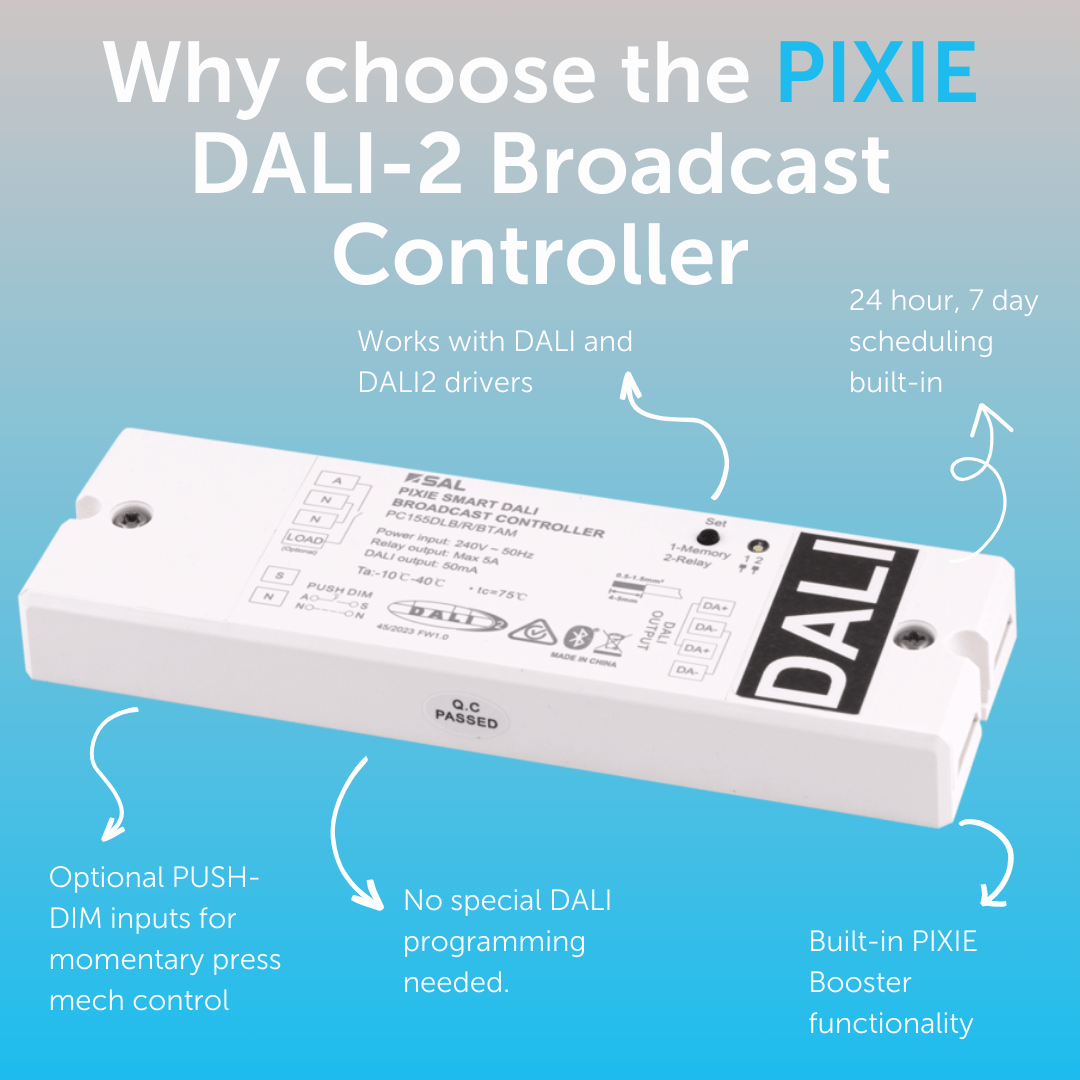
PIXIE Smart DALI Broadcast Controller PC155DLB-R-BTAM
⇒ DOWNLOAD PIXIE BROADCAST CONTROLLER QUICK START GUIDE
This device has the following features:
- ⇒ Official DALI2 Certified device
- ⇒ Full PIXIE Master Device G3 functionality – dimming, schedules, groups, scenes
- ⇒ Broadcast controls to “Switchwire-Group” simplifying wiring and removing DALI programming burden
- ⇒ Built in 50mA DALI power supply – no additional DALI Power supply needed
- ⇒ Built in 5Amp relay with no minimum load requirement
- ⇒ Memory Switch – Return to previous level after power outage – Ideal for commercial applications
- ⇒ Built in PIXIE Mesh Booster circuit
- ⇒ Built in BP input for connection of momentary press mechs and 3rd party systems to control the DALI2 controller
What is DALI2? #
DALI2 is the Australian Standard (and international Standard IEC62386) for lighting control and offers risk mitigation, performance guarantees, and flexibility from most industry lighting providers.
When using DALI2 projects are provided a consistent dimming performance and capabilities as defined in the DALI 2 standard, delivering standardised performance.
This means any certified DALI2 driver from any manufacturer will work with any other DALI2 certified driver.
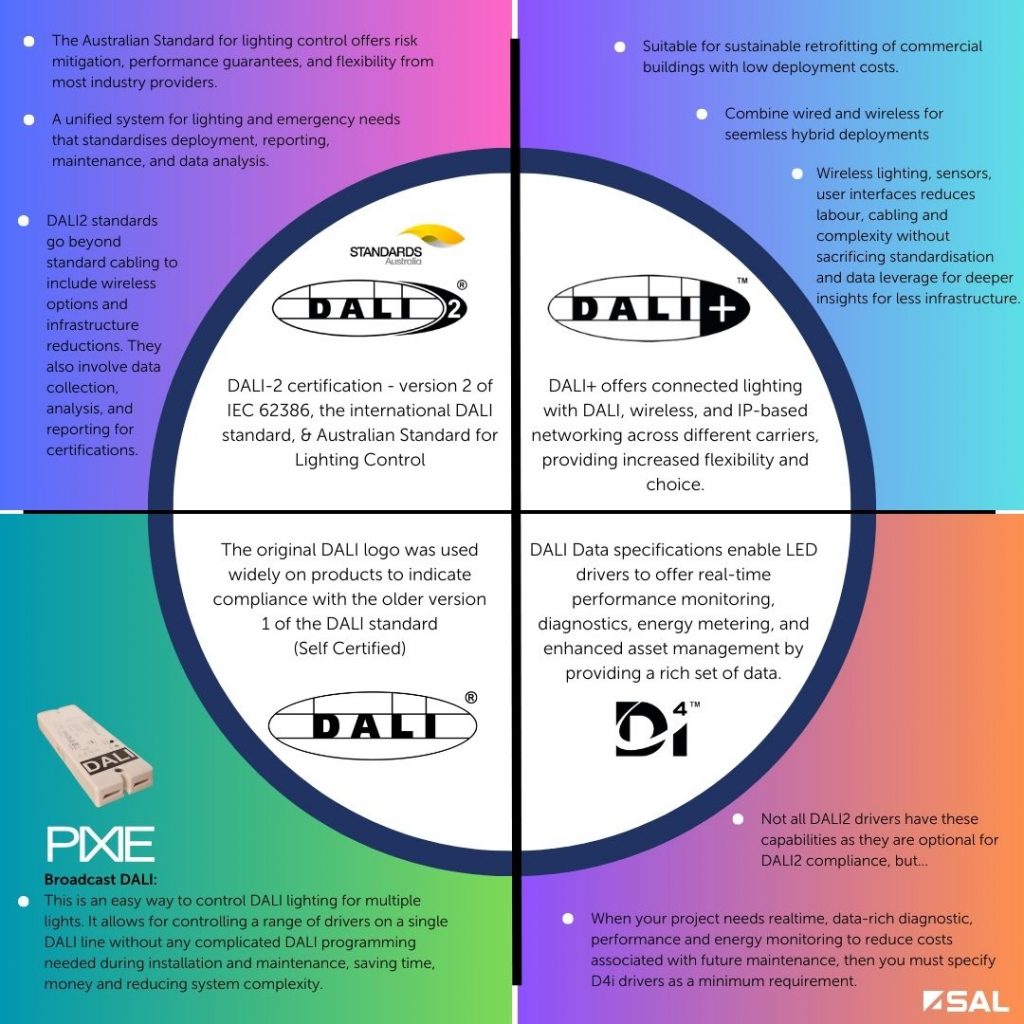
How Does the PIXIE Controller Work with DALI2? #
The PIXIE Smart DALI Broadcast Controller PC155DLB-R-BTAM is a DALI2 certified device.
The controller uses the DALI BROADCAST protocol meaning that all DALI devices terminated to the PIXIE DALI controller will operate synchronously.
How is the wired and how is it different to normal DALI wiring? #
The PIXIE DALI2 controller uses BROADCAST mode which requires a small change to how the DALI lighting fixtures are wired, when compared to other DALI ‘systems’.
How is DALI normally wired? #
With a typically DALI system where a home or office may have multiple DALI devices installed in different areas such a Living Room, Kitchen, Bedrooms etc, the DALI twin control cable is terminated to ALL DALI drivers in a single cable run, up to a maximum of 64 devices over an up to 300metre run, and run back to a DALI controller installed in a central location along with a DALI power supply for the DALI line.
This is in addition to the mains cabling required for powering the driver and light sources. Often in commercial applications a 5-core cable is used.
Typically less than 64 are installed on a single DALI line, to allow for future additions.
These devices could also include sensors and switches – meaning these sensors and switches are not wired in a more traditional way, and instead depend on the DALI communication bus to control.
Then using a computer, software and a trained DALI commissioning agent, the rooms are abstractly divided into their control groups.
In review, a single DALI cable, which is then able to control different groups of lights via ‘soft patching’ – the software determines what is being controlled on the DALI line.
Why does PIXIE offer DALI BROADCAST instead? #
As all other PIXIE devices are wired in a traditional electrical manner, controlling the switchwire for dimming and switching control, so the PIXIE DALI2 Broadcast controller maintains this same operation.
This means instead of running a singe DALI line to each device and then programming each device to tell it how it is controlled, electricians simply install for example 4 downlights in a kitchen as they normally would AND then run the DALI twin between just the lights on that switchwire.
This means that:
- 1) There is no need to program the DALI system, ever.
- 2) If there is a DALI device failure, the device can simply be swapped without having to have anything re-programmed – saving time and money
- 3) All of the DALI dimming performance and compatibility characteristics and advantages are maintained without any of the headaches, overhead and complexities.
Why would I use DALI instead of other dimming technology? #
In large, high end homes, with the involvement of architects and lighting designers, specifications for a particular performance outcome as well as a clearly defined aesthetic is more common, than homes where these designers have played a lesser role.
This means that specific light fixtures are nominated as necessary and often DALI2 is the preferred driver to control these specific light fixtures.
Sometimes this is to ensure a performance level, as this is one of the primary advantages of using an International Standard like DALI2 – if the fixture has a DALI2 driver – it’s known that this is how it works and this is what you can expect; this means that those specifying the lighting products can be assured of a performance outcome based on the technology rather than deployment and labour.
Without this new PIXIE DALI2 controller, these types of lights previously would not have been easily controlled in a PIXIE system, and instead a more expensive legacy control system would have been needed to be deployed.
This is no longer necessary in most cases, as PIXIE can now control all of the most common dimming technologies – DALI2, phase dimming, o|1-10v, PWM ( Pulse With Modulation – normally used for optimal LED strip dimming.)
We recommend using a 1.5mm twin, double insulated.
How do I then control my DALI2 solution? #
Once installed the PIXIE Smart DALI Broadcast Controller PC155DLB-R-BTAM is scanned and found in the PIXIE app, just like a normal PIXIE dimmer is scanned and found.
Nothing here changes.
⇒ These DALI devices can be grouped with other non DALI dimmers, like the PIXIE phase dimmers, PIXIE LED Strip controllers and PIXIE 0-10volt controllers – enabling all of these devices to be dimmed together as a group, even though they’re using different ‘control’ protocols for dimming
⇒ These DALI devices can be part of a scene, for example a welcome home scene, where different PIXIE devices including the PIXIE DALI controller are dimmed to specific levels to allow for a safe and comfortable ingress for the homeowners.
⇒ These DALI devices can be scheduled .
⇒ These DALI devices can be voice controlled when the PIXIE gateway is installed and your choice of voice control assistant is linked.
⇒ These DALI devices can be controlled from the PIXIE and PIXIE PLUS Apps.
⇒ These DALI devices can be dimmed from a button or rotary dial on the wall using the PIXIE Multifunction controller range of wireless controllers.
Can I Control Each DALI driver separately? #
In Broadcast mode all DALI devices terminated to the PIXIE DALI controller will operate synchronously.
If you require a specific light to be controlled independently then it will require its own specific PIXIE DALI controller.
This means you would always have independent control of that specific fixture and using PIXIE groups and Scenes this specific fixture could also be controlled in conjunction with other lights sources too.



