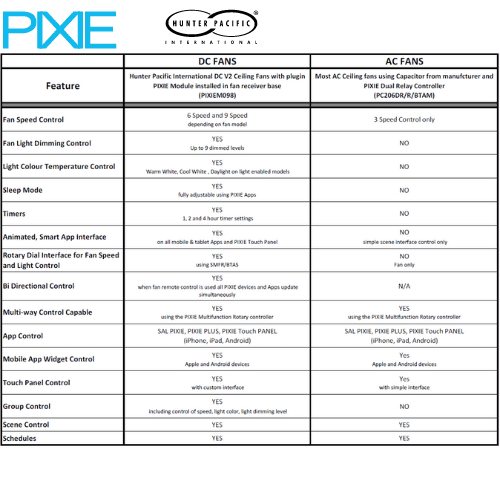There are 2 types of Ceiling fans which work with PIXIE – AC Ceiling fans and DC ceiling fans.
PIXIE recommend using V2 DC ceiling fans from Hunter Pacific International and VENTAIR DC Skyfan
What’s the Difference between AC and DC Fans #
DC Fans require less energy and generally operate more quietly, using a Remote Control or “handset” for operation.
AC Fans typical have a ‘wall controller’ installed can be nosier and consume more energy.
Using PIXIE, Hunter Pacific V2 DC Fans and Ventair DC SkyFans, provide home owners more sophisticated smart home capabilities and performance compared to AC Ceiling Fans as seen in the features comparison below.