Introduction #
There is one range of products known as the PIXIE smart home range.
There are 2 Apps – PIXIE and PIXIE PLUS – and both are available for both Android mobile devices and Apple mobile devices.
All the links to download these Apps can be found here:
https://pixiepartners.com.au/sal-pixie-app-download-page/
Both App are free to download an use with NO in App purchases for full functionality
PIXIE #
The SAL PIXIE app provides complete access to the PIXIE smart home functionality within the home.
This includes:
- – 24 hour / 7 day Scheduling,
- – Groups
- – Scenes
PIXIE is best used for customer who:
- 1. Do not need out of home control,
- 2. Do not need voice control or
- 3. Prefer to not connect their smart home components to the internet.
The PIXIE App has no dependency on the internet or WiFi in the home being operational as it uses Bluetooth Mesh to communicate to all installed PIXIE Devices.
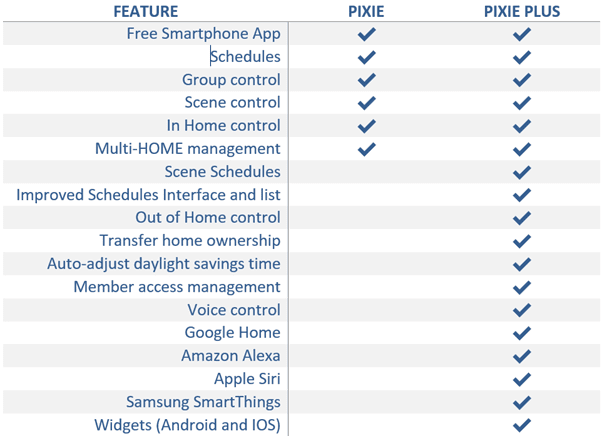
PIXIE PLUS #
The PIXIE Plus App also provides complete control and introduces some additional features.
First, PIXIE PLUS only work if the PIXIE Gateway ( part# SGW/BT or SGW3/BTAM) is installed in the home. In fact the gateway and the PIXIE Plus app are a pair. One does not work without the other.
PIXIE Plus introduces a number of functions and features not available to users of the SAL PIXIE App.
However, both Apps, deliver the same control of all PIXIE products.
PIXIE Ambience Touch Panel #

The PIXIE Ambience Touch Panel can only be used when using the PIXIE Plus App and recommended to use the Gen3 PIXIE Gateway *(SGW3/BTAM).
The PIXIE Ambience Touch Panel is a premium addition to the PIXIE solution that elevates the smart home experience for home owners.
⇒ Download the PIXIE Ambience Touch Panel Brochure
The extra PIXIE Plus features are: #
- – Out of home control from anywhere as long as your mobile device has an internet connection – for remote control and monitoring of your PIXIE Home
- – Voice control capabilities with a range of voice assistants
- – Scheduling of Scenes ( in addition to devices and groups as per the SAL PIXIE App)
- – Rooms – The ability to allocate device into rooms for faster and more intuitive control and navigation in the App
- – An iPAD App which allows horizontal mounting to provide a central control location for PIXIE using an iPAD in the home
Upgrading from PIXIE to PIXIE Plus #
If you already started a home with the SAL PIXIE app and the decide you would instead like to use the PIXIE Plus app and access those features this is easily achieved.



