Visual indication of button and state of PIXIE Gateway #
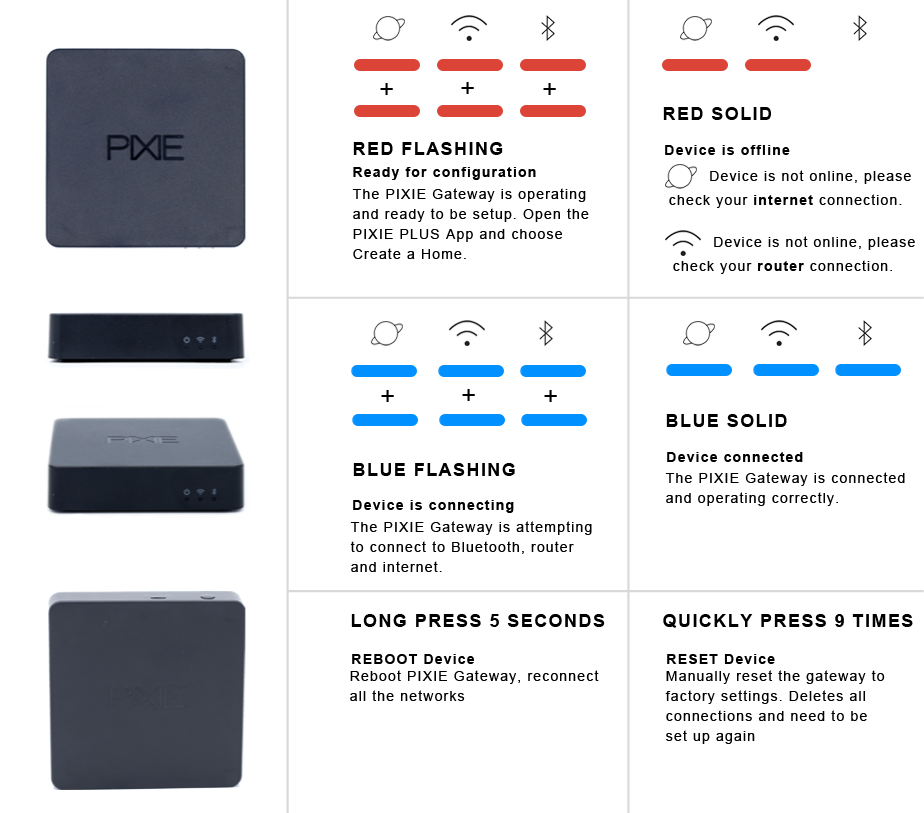
Important #
If you choose to RESET your PIXIE Gateway (not reboot, reset), this DOES NOT reset your PIXIE home’s devices or DELETE any settings in any of those devices.
Resetting the Gateway ONLY resets the Gateway.
All of your PIXIE Home settings are stored in your PIXIE Cloud account – and simply by logging into your PIXIE account from your App you can access all these settings.
So this is safe to do without impacting the operation of your home from your mobile device whilst at home.
If your do RESET your gateway, whilst in the home you will STILL HAVE CONTROL of all PIXIE devices in your home from the App and of course from the wall plates.
After resetting your gateway you can simply head back to Home Management >> YourHomeName >> Gateway Info.
Delete the OLD instance of the gateway and then, add you gateway back into the system again to restore out of home control, voice control, scheduled scenes etc.



