Sometimes a PIXIE switch will not stay on.
This can happen for a few reasons.
Insufficient Load #
The PIXIE SWL600BTAM has a minimum load requirement of between 9W-13W for the relay inside the device to stay latched.
With each product a CAPACITOR is also provided, which when installed across the LOAD and NEUTRAL creates sufficient ‘dummy load’ for the PIXIE smart switch to stay latched.
If you are driving a contactor with the PIXIE switch, sometimes more than a single CAPACITOR may be needed to be installed to help the relay stay closed.
If this does not fix your issue see below.
Device Failed #
In the latest version of the PIXIE SWL600BTAM (June 2023) – the protective failure state is to switch off.
If you have installed the capacitor but your device turns on and then off again right away, it’s probably failed.
This is likely due to an incompatible load being connected or the device being overloaded.
Derating #
As per the installation manual for when installing PIXIE SWL600BTAM in Multi-gang plates, a de-rating factor for the load capability must be applied.
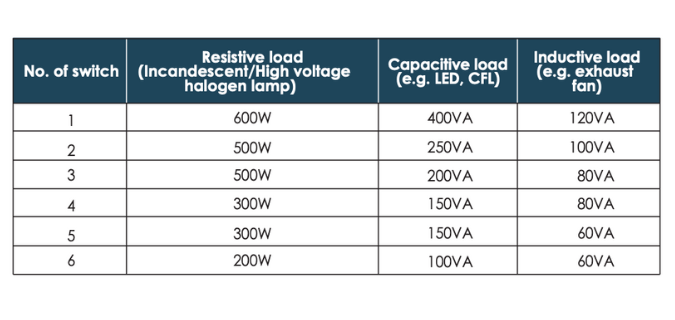
DOWNLOAD PIXIE SWL600BTAM INSTALLATION MANUAL
Constant Voltage LED Drivers #
This includes CONSTANT VOLTAGE LED DRIVERS WITH IN RUSH > 24A AND / OR POWER FACTOR < 0.7
This support article details what is also written in the installation instructions for this device with respects to compatible loads:



