Using the PIXIE PLUS app which requires the PIXIE Gateway (SGW3/BTAM) it is possible to use your IOS device with SIRI voice commands to control your connected PIXIE devices.
Using SIRI shortcuts you can recall ANY scene you have setup in PIXIE PLUS.
Make sure you have iOS Shortcuts installed #
This is simple an fast to setup and requires the “SHORTCUTS” App on your iOS device to be installed.
This is typically part of a standard iOS installation however as it is possible to remove this APP, its best to be sure that SHORTCUTS is installed on your iOS device first.
Setup Up Your PIXIE Scenes #
Before following the steps below it is assumed that you have already created one or more scenes to connect to a SIRI Shortcut.
The more scenes you create the more SIRI shortcuts you can command with you voice.
As Scenes can be added at any time, and they can be linked to SIRI Shortcuts at anytime.
Whilst PIXIE scenes are available for all Master Users of the PIXIE PLUS APP, choosing which Scenes to use as Shortcuts is a per device function.
5 Simple Steps to SIRI Voice Control #
This is a simple and fast 5 step process which you repeat for each PIXIE Scene you would like to link to a SIRI Shortcut
Starting With Scenes #
Navigate to the Scenes Page on your PIXIE PLUS APP.
You will note the SIRI logo in the top right hand corner.
Press this to get started linking PIXIE PLUS Scenes to SIRI Shortcuts.

Select a Scene to Link #
All off your scenes are listed and next to each is a button which says “Add to Siri” with the SIRI Icon.
In this example we already have a number of other SIRI shortcuts already Added.
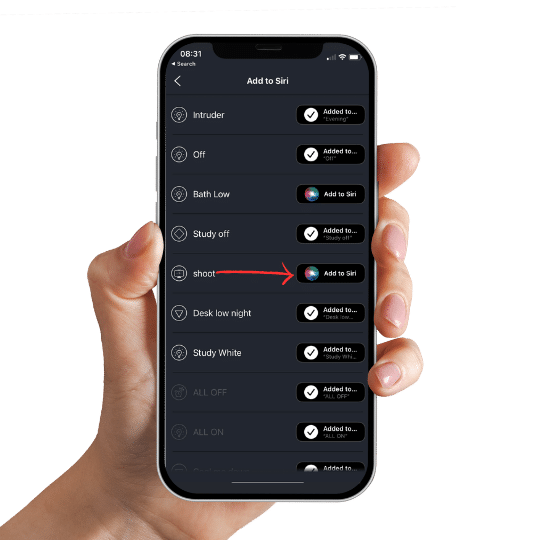
Add to SIRI #
After select the Add to SIRI button you can choose to use the name of the Scene as the voice command or you can edit this command using the on screen options.
When you’re done just press the “Done” button at the bottom of the page.
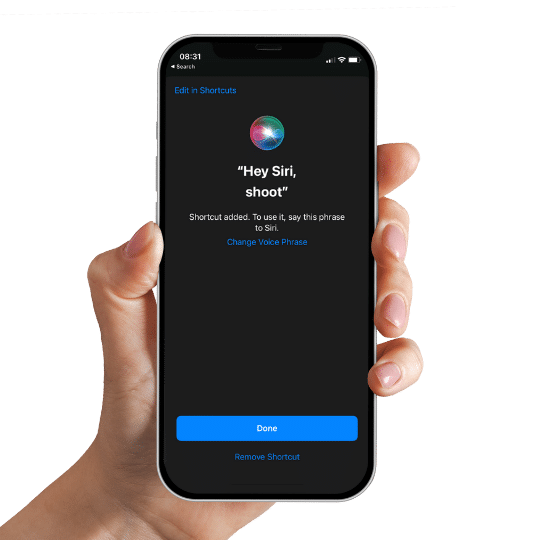
Repeat as Needed #
As you can see the PIXIE Scene now shows it is Added to SIRI Shortcuts.
You can follow the same process for any other PIXIE PLUS Scene you would like to add to SIRI shortcuts
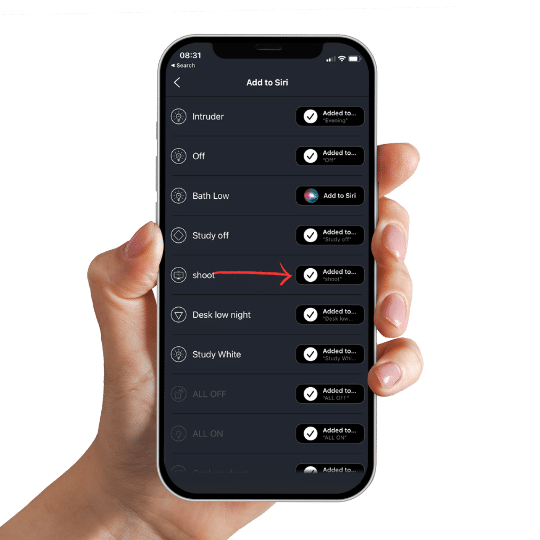
Review in SIRI Shortcut App #
After adding all the Scenes to the SIRI Shortcuts app you can also now open the SIRI Shortcuts App and review the information
You can also say “Hey SIRI…” and the name you gave to activate the scene.
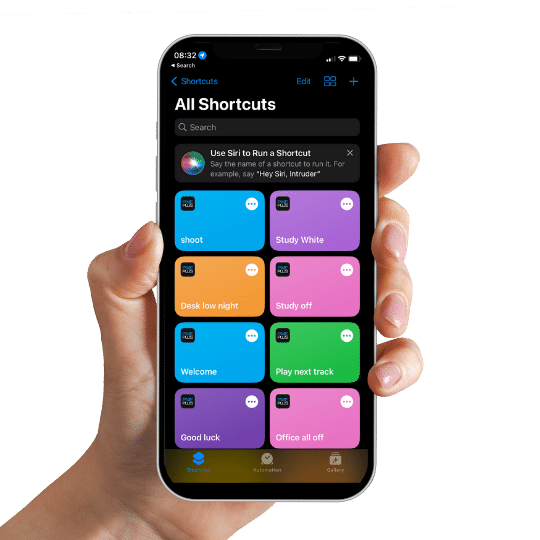
I Want More Control #
Using SIRI Shortcuts you can link any PIXIE PLUS scene to a voice command.
If you were using Amazon Alexa or Google Home you are provided additional functionality.
For example, there is no need to bind specific scenes to either of those platforms.
For example if in your kitchen you had three different PIXIE dimmers controlling 3 different groups of lights and they were all called Kitchen – Kitchen Downlights, Kitchen Pendants, Kitchen LED Strip, you could siply say “Hey Google , turn the kitchen lights on”
All of the Kitchen Lights would come on.
Additionally you could say “Hey Google, turn the kitchen light to 50%” – and all the kitchen lights would turn onto 50%.
Finally you could say “Hey Google turn the kitchen downlights to 97%” – and only the Kitchen Downlights would be impacted.
Note that this provide a more detailed control capability without having to ink specific scenes to voice commands as is required with SIRI Shortcuts.



