The best way to dim LED strip for optimal performance with PIXIE is to use the dedicated LED Strip Controller which uses PWM technology to dim LED Strip.
It is NOT recommended to use any normal Phase dimmer and phase dimmable driver combination to dim LED Strip – The result are too unreliable and variable from a performance perspective.
The PIXIE LT8915DIM/BT is designed specifically to dim single colour LED Strip from most manufacturers, not just SAL LED strip and can be used for 12V and 24V LED Strip.

PIXIE LT8915DIM/BT LED Strip Dimming Controller
⇒ Downloads Installation Instruction
Dimming LED Strip with PWM #
Using the PIXIE LT8915DIM/BT device which provides a PWM signal output, is the best way to ensure:
- – Smooth dimming from 100% to 1%
- – No flickering at any dimmed level
- – No POP-OFFS at low levels or stuttering as the LED Strip dims to off
Wiring the LED Strip and LED Strip Controller #
Wiring this device is very simple.
Match a suitable NON DIM driver (12V or 24V) to the LED Strip load and connect the PIXIE LT8915DIM/BT controller as per the wiring diagram.
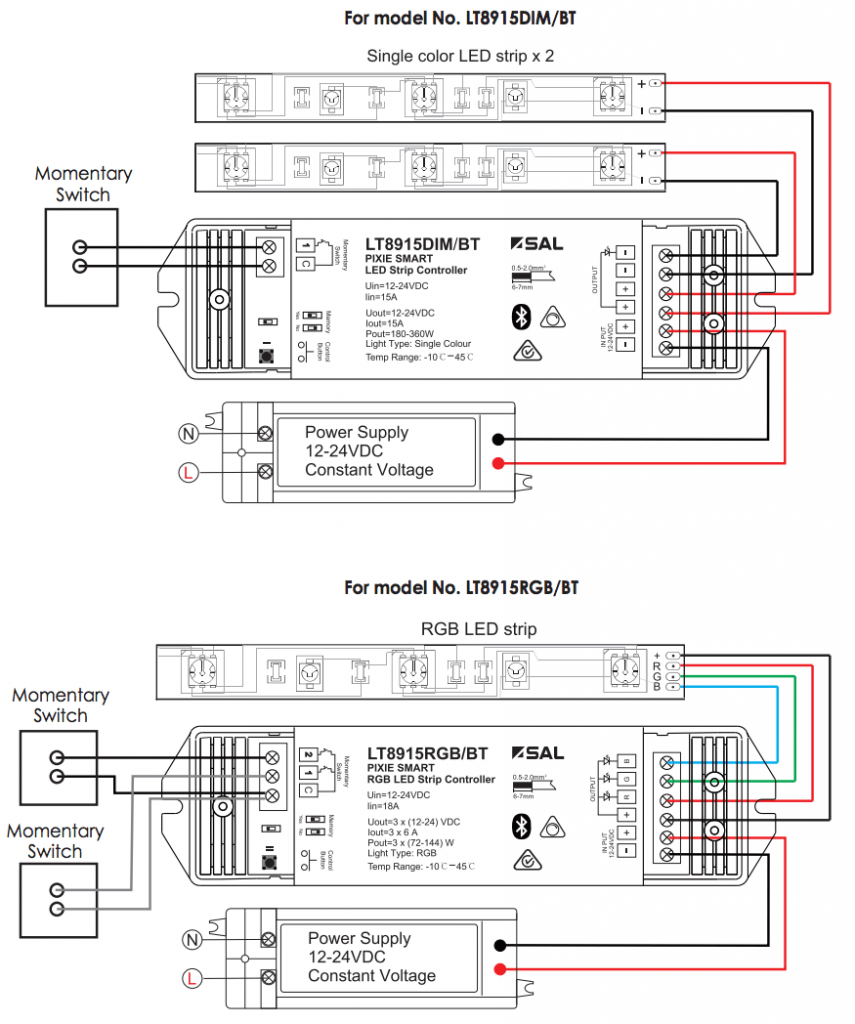
You must calculate your LED Strip load – that is – how many metres of LED strip AND how many watts per metre is the strip?
Using the SAL FLEXI STREAMLINE 24V SINGLE COLOUR CRI>90 FLB2410 -10W/M as an example – we can see that it is 10W/M at 24V
With 5 metres, that calculates to a 50W total load. You will need something like a PLUTO 100/24V/FC.
Even though we only need 50W at 24V and this is a 100W driver we need to make an allowance for line losses and provide a little headroom as good practice.
Controlling the LED strip #
Controlling the LED Strip can now be performed in a number of ways as this device is PIXIE enabled.
PIXIE APP Control #
Scan and add the LT8915DIM/BT PIXIE device to either the PIXIE or PIXIE PLUS Apps and users can control on / off and dim functionality directly from the App.
Pairing a PIXIE Multifunction Controller #
It is also possible to install a PIXIE Multifunction Controller into a wall plate (part#: SMF/BTAS) and then pair this device directly to the LED strip Controller.
The SMF/BTAS requires an Active and a Neutral and fits into most Australian wall plates.

This solution can be provided without using the PIXIE apps or as well as using the PIXIE Apps.
This provide users flexibility, especially if they do not wish to handle an App.
Alternatively users could choose the SMFR/BTAS – a rotary dial version of the Multifunction controller – which with the rotary dial may be a preferred interface for some users on the wall.

PIXIE Multifunction Rotary Controller – SMFR/BTAS
Using the LED Strip Controller without PIXIE #
Even though the LT8915DIM/BT is a PIXIE Bluetooth mesh device and part of the PIXIE smart home solution, it can be used as a stand alone LED strip controller.
The controller has additional BELL PRESS inputs which allow any mechanical Bell Press mech or momentary press mech to be connected and control the LED Strip controller. directly.
Operational Control and wiring is achieved as per the diagram below:
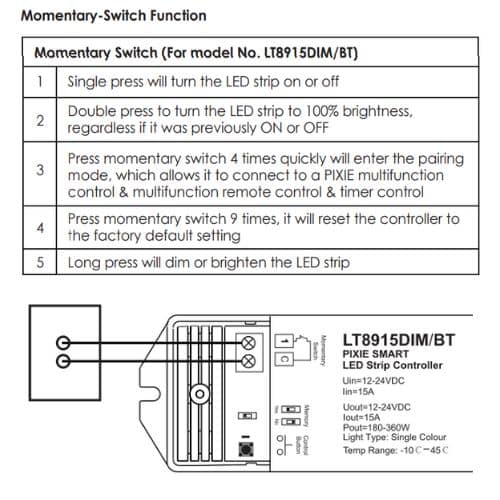
As well as providing simple on wall control using cheap mechanical momentary press mechs, the LT8915DIM/BT also has a MEMORY function.
When activated, this device will return to the precise dimmed level it was at, when power was removed which has a myriad of uses depending on the application.
Dimming LED Strip with Phase Dimmers and Trailing edge Drivers ( transformers) #
This is another method which is often used, but has some serious issues and is not recommended.
The process to control using this method as follows:
- 1. Choose a dimmable driver which is compatible with the phase dimmer chosen
- 2. If using PIXIE dimmers – which are trailing edge dimming only – a trailing edge dimmable driver must be chosen.
- 3. Undertake the same calculation as before with respects to matching the driver to the LED Strip load
- 4. Connect the Phase dimmer directly to the driver, which in turn has the LED strip connected
As this methods depends on compatibility between the dimmer and driver, as well as any line fluctuations and ripple tones injected, performance will vary.
You can experience one or all of these outcomes using this methods.
- 1. Dimming dead-ban – you are dimming but you cant see the light output changing – and then it jumps to a level
- 2. Flickering due to line fluctuation and ripple tone injections – just like any phase dimming circuit
- 3. Flickering when dimming to off – at the very last 30,20,10% the LED strips flickers and the POPS OFF
- 4. Early POP OFF – before reaching it slowest level the LED strip POPs off.
- 5. Premature dimming failure
Or maybe you’ll get lucky and find a combination that works first go 🙂
Better to use the LED Strip Controller for an optimal performance outcome.



