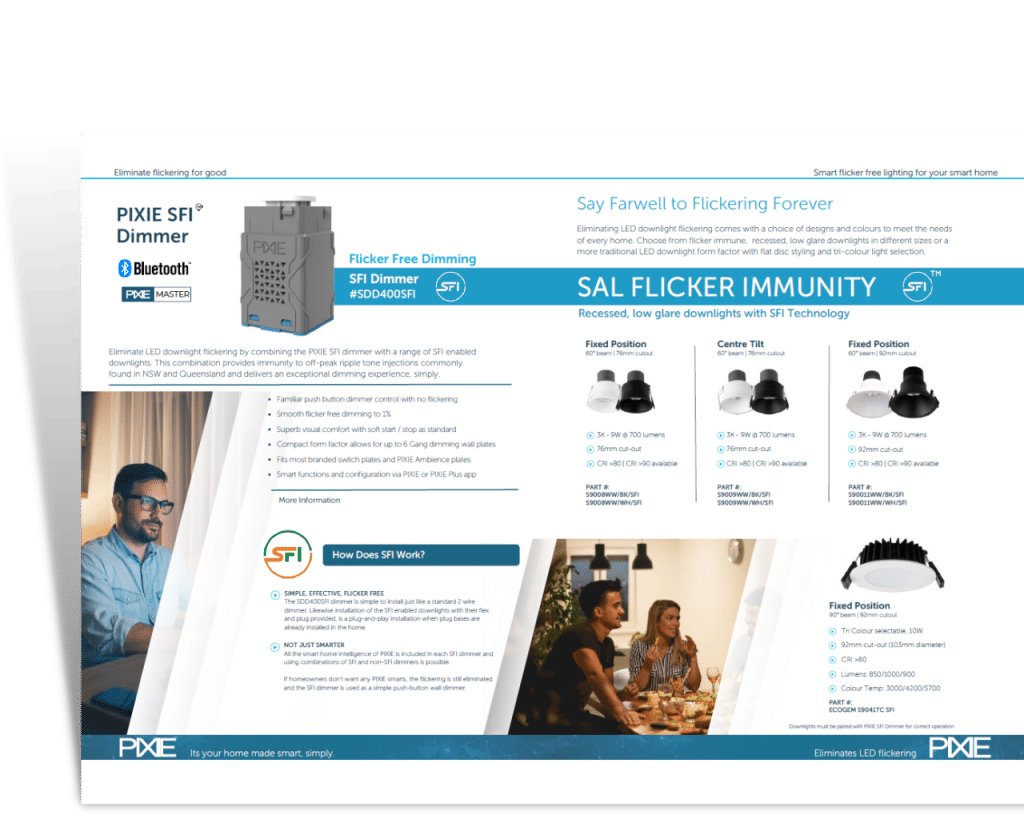Introduction #
SFI or SAL Flicker Immunity – now called RippleShield™ – is a new system of lights and dimmer created by SAL to eliminate the flickering down lights associated with the off-peak hot water tones in NSW and S.E. Queensland and off-grid solar system with generators, Australia wide.
RippleShield™ achieves this at a much lower price point and much less labour than other solutions, which do not guarantee a fix.
This flickering is often experienced by home owners with flickering or flashing down lights at the same time of day or night.
This has always happened even with older halogen and tungsten globes / bulbs / down lights, its just that LED down lights and the way they are manufactured and create light are more susceptible to visually flickering in comparison.
Even if you don’t have an electric hot water system, the tone is still injected into the supply by the electricity authorities.
RippleShield™ completely stops LED down light flickering associated with this off peak hot water tone injection.
You can read more about the detail behind why in this article.
New RippleShield Coolum PLUS RS downlights – Flicker Free, Colour Tunable, Human Centric Lighting Enabled
Options that work with normal PIXIE Dimmers #
Check out flickerGUARD range of downlights which work with the normal PIXIE dimmers, NOT the specialised SSDD400RS/BTAM dimmers.
Unlike SFI / rippleShield technology which eliminates flickering in 100% of all flickering cases, flickerGuard has been shown to be very effective about 90% of the time BUT result do vary.
Does the PIXIE SDD300BTAM dimmer work with SAL flickerGUARD lights
How does RippleShield™ work? #
RippleShield™ provides a simple installation process at a much lower cost than other solutions, which unlike SFI, require installation of devices into the electrical board.
RippleShield™ simply requires:
- – Installation of specific down lights from SAL
- – Installation of a specific 2-wire phase dimmer from SAL
When these 2 components are installed together the off peak hot water tone flickering stops.
Installed separately these components will not operate as expected. This is a system and BOTH items must be installed together on the offending lighting circuit
What components are needed for RippleShield to operate and flicker to be eliminated? #
As RippleShield is a system BOTH components must be installed to provide flicker free immunity.
New Dimmer Needed #
First replace the existing dimmer with the SDD400RS/BTAM dimmer from SAL
- – This is a 2 wire trailing edge phase dimmer
- – Simply swap the existing dimmer to the SSDD400RS/BTAM push button digital dimmer
- – 150VA MAX load ( no more than 15 lights per dimmer)
- – 2Watt minimum load
- – Works with PIXIE Smart home system or as stand alone dimmer with RippleShield enabled lights installed

This RippleShield solution ensures you are always able to dim and control your lights from a standard wall plate. It has the added bonus of being able to be controlled via the PIXIE smart home system, BUT, does not depend upon it.
New Down lights Needed #
(2) Second replace the down lights which are controlled by the newly installed dimmer. There are a range of available downlights available with this functionality:
Each of those versions also comes in a CRI> 90 version for higher colour rendering also.
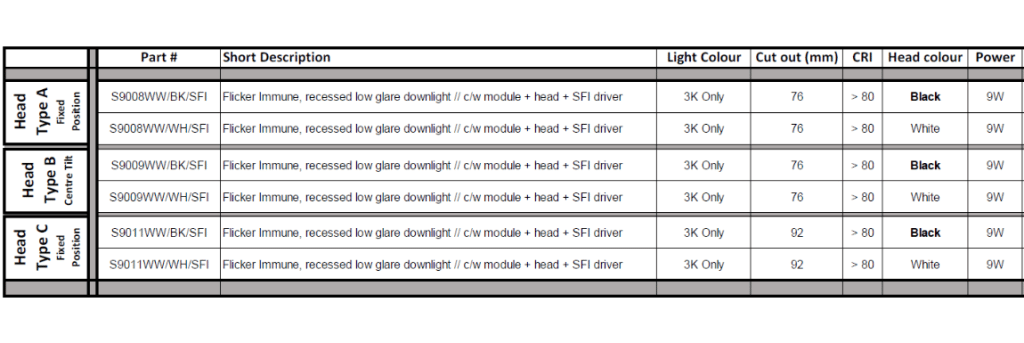

Base models as listed on the SAL website
IMPORTANT #
〉 Both the SDD400RSBTAM dimmer and either one of the SAL compatible lights must be installed together.
〉 All lights on that controlled circuit must be replaced, not just the ones where flickering is visible.
〉 Installing just one – either just the dimmer or just the down lights – will not produce the desired result.
〉 In fact, the SDD400RSBTAM dimmer will NOT operate as a dimmer UNLESS it controlling one these 2 nominated light types.
Does this work with PIXIE smart home system? #
Yes the SDD400RSBTAM is a PIXIE smart home system enabled device. BUT it does NOT need to operate as part of a PIXIE smart home.
RippleShield can simply be installed as a stand-alone dimmer on the wall to fix the LED flickering issue.
It also means that once installed that home owner has the foundation of a PIXIE smart home system AND the LED downlight flickering issue solved.
This means that its possible to provide 2 way, 3 way and multiway control of the flicker free lighting simply using the PIXIE smart home range such as the PIXIE Multifunction Controller (SMFBTAS) or PIXIE Multiway
Its also means all of the scheduling, grouping and scene control capability of PIXIE is built right in and this can be treated like any other PIXIE product.
Is it possible to provide 2 way and intermediate dimming control with RippleShield? #
Yes, using one of the two PIXIE multiway dimming options its possible to provide multiway control.
This is typically found at either end of a long hallway; at the top and bottom of stairs.
2 Options
(1) When a neutral is present at the preferred location mounting of the 2 way or intermediate switch using the PIXIE SMF/BTAS – Active and neutral only is needed and is paired wirelessly to the SDD400RSBTAM for FULL DIMMING CONTROL. Note even if you already have straps, these can be made-safe and left in the wall and simply use an Active and Neutral
(2) When no neutral is present and / or you already have straps in place use the PIXIE S2W/BTAS
There are some imposed limits when controlling multiway – see below:
How many SFI enabled lights can be controlled per SDD400SFI Dimmers
if you need to know more about the difference between PIXIE SMFBTAS and S2wBTAS read this article:
Are there any other benefits of RippleShield? #
Yes in addition to removing the flicker users will experience very smooth and very deep dimming performance on the circuit with the SDD400RSBTAM dimmer and compatible SAL down lights.
If the homeowner wants to control the lighting with their phone or schedule their lights, they can now simply download the SAL PIXIE App, and immediately be in control and open to the PIXIE ecosystem.
This means they can also add additional PIXIE devices throughout their home and upgrade the parts of their home, or their whole home to a PIXIE smart home.
Important Q& A #
-
– SFI, what does it stand for? SAL Flicker Immunity, representing an innovative light dimming technology designed by SAL.
- – What’s the difference between SFI and RippleShield – Nothing, its just a renaming of a product range.
-
– What flicker does it remove? – the SFI system removes the nuisance flicker observed during hot water ripple injection events.
-
– Will it remove flicker on all of the circuit/s? – no the system, which consists of a SFI dimmer AND SFI driver is required to eliminate the observed flicker and will only eliminate the flicker on the connected SFI luminaire.
-
– What if I connect a SFI dimmer to an existing NON-SFI product? – the dimming function will not operate and the flicker elimination will not occur.
-
– What if I connect a non-SFI dimmer to a SFI product? – the dimming function will not operate and the flicker elimination will not occur.
-
– Can I control a SFI downlight and SFI dimmer via multi-way circuits eg: two-way or three-way dimming circuits? – Yes, only with the use of a SAL PIXIE Multifunction control or Multiway switch in the circuit.
-
– If I have my home wired with the PIXIE or PIXE PLUS Smart Home Automation, will the apps identify the SFI dimmer? – yes.
-
– Can I pair a PIXIE multifunction control with my SFI dimmer? – yes
-
– How many products are available with SFI? – three, a dimmer, Ecogem and Unifit downlights.
-
– What is the minimum dimming level with the SFI downlights? – 1%.
ECOGEM 10W – S9041TC/WH/SFI #
- – TRI COLOUR 10W / 850/1000/900 Lumen LED Down light with remote driver
- – Easy selectable colour temperature with an inbuilt DIP switch, 3000K/4200K/5700K
- – 92mm cutout with Durable die-cast aluminium body profile

UNIFIT S9053WP/SFI #
- – 9w 700Lumen LED downlight
- – Changeable multi-reflector system, standard beam distribution 60 degree, optional 25 and 40 degree
- – ACCESSORIES – S9053HC/P Honey comb, S9053DF/P Centre frost diffuser, S9053BF/P Buffer