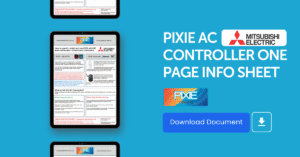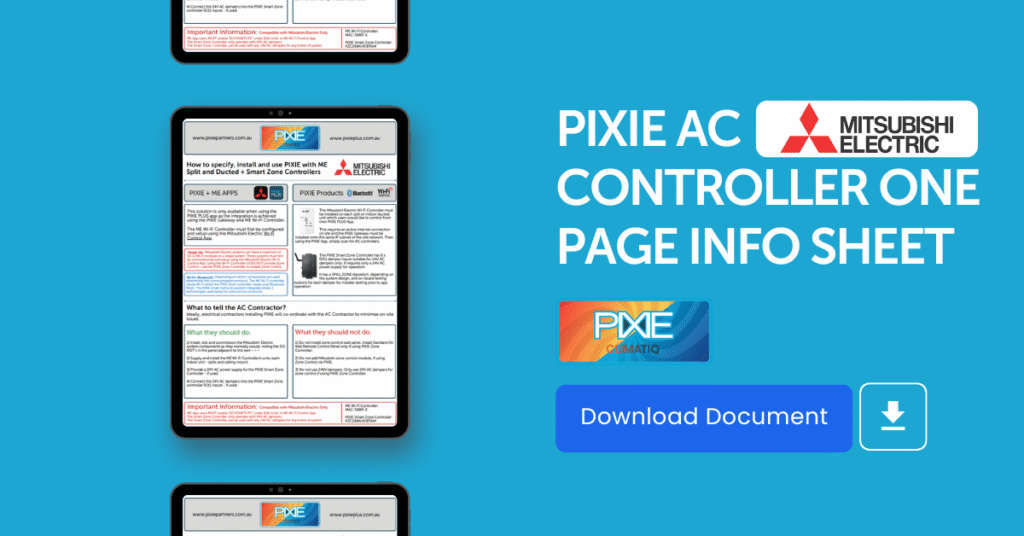Yes PIXIE provides integrated control with Mitsubishi Electric Air Conditioning systems – both split and ducted systems.
This provides the ability to control the Mitsubishi Electric air conditioning system using the PIXIE PLUS App and the PIXIE Touch panel.
This is compatible with Mitsubishi Electric M Series, P Series and CITY MULTI indoor units manufactured after January 2015.

What is Needed to Make this work? #
There are specific models and components needed to make this integration operate correctly.
A Compatible Mitsubishi Electric System #
Check here for latest models: https://www.mitsubishielectric.com.au/product/mac-568if-e-wi-fi-controller/
The NZ ME website is reporting the new part umber is: MAC-588IF-E.
It appears the main different between the -588 (current version) and the -568 (reported as out of date) is the WiFi signal in stronger in the current version and a simpler QR scanning process. Not other changes are noted in ME documentation.
As of July 2023 here is a re-published list from MITSUSBISHI ELECTRICAUSTRALIA:
-
MSZ-AP25/35/42/50/60/71/80VG(D)
-
MSZ-EF22/25/35/42/50VES/VEW/VEB
-
MSZ-FH25/35/50VE
-
MSZ-GE22/25/35/42/50VA(D) and MSZ-GE60/71/80VA(D)
-
MSZ-GL25/35/42/50/60/71/80
-
MSZ-LN25/35/50/60VGD
-
MSY-GN25/35/42/50/60/71/80VF
-
MFZ-KJ25/35/50/60VE
-
PEA-RP100/125/140GAA
-
PEA-RP170/200WJA
-
PEA-RP/M250WHA*
-
PEAD-RP71/100/125/140JAA
-
CITY MULTI indoor units*
A Complete List from the NZ website ( note part numbers may differ in Australia) #
This information is also published in Australia on a distributors website here:
Mitsubishi Electric MAC-588IF-E Air Conditioner Wi-Fi Adaptor
The following Mitsubishi Electric models can be connected to the Wi-Fi Control Service via a compatible Wi-Fi Interface (MAC-588IF-E / MAC-578IF-E / MAC-568IF-E / MAC-559IF-E / MAC-558IF-E).
Heat pump indoor models: #
High Walls #
- MSZ-AP15/20VGD
- MSZ-AP25/35/42/50/60/71/80VGD(2)
- MSZ-AP25/35/42/50/60/71/80VGKD(2) has Wi-Fi built in
- MSZ-EF25/35/42/50VGK(B/S/W) has Wi-Fi built in
- MSZ-LN25/35/50/60VG(2/3)(R/V/B) has Wi-Fi built in
- MSZ-AS90VGD-A1
- PKA-M71/100KAL
- MSZ-GS25/35/42/50/60/71/80VGD
- MSZ-LN25/35/50/60VG(R/V/B)
- MSZ-EF22/25/35/42/50VE(2)(B/S/W)
- MSZ-GL22/25/35/42/50/60/71/80VGD
- MSZ-GE22/25/35/42/50VAD2
- MSZ-GE22/25/33/35/42/50/60/71/80VAD
- MSZ-GE22/25/33/35/42/50/60/71/80VA*
- MSZ-FH25/35/50VE(HZ)
- MSZ-FB35/50VA(H)
- PKA-RP71/100KAL
Floor Consoles #
- MFZ-KW25/35/42/50/60VG(HZ)
- MFXZ-KW25/35/50VG
- MFZ-KJ25/35/50/60VE(HZ)
- MFZ-KA25/35/50VA
- MFZ-FB50VAH
Ducted Systems and Zone Controller #
- PEAD-M50/60/71/100/125/140JAA
- PEA-M100/125/140GAA
- PEA-M100/125/140/160HAA
- PEA-M180/200/250LAA
- PEAD-RP71/100/125/140JAA
- PEA-RP71/100/125/140EAQ
- PEA-RP100/125/140GAA
- PEA-RP170/200WJA
- PEA-RP250WHA
- PAC-ZC40/80
Concealed Systems #
- SEZ-M35/50/60/71VAD
- SEZ-KD35/50/60/71VAQ
Ceiling Cassettes #
- MLZ-KP25/35/50VF
- SLZ-M25/35/50/60FA
- PLA-M71/100/125/140EA(2)
- SLZ-KF25/35/50/60VA3
- PLA-RP60/71/100/125/140BA
Ceiling Suspended #
- PCA-M50/60/71/100/125/140KA(2)
- PCA-RP50/60/71/100/125/140KAQ
* Note: When a Wi-Fi Interface is retrofitted to older indoor models a set of safe defaults may be used. Which are minimum and maximum temperatures (cooling: 19-30 / heating: 17-28 / auto: 19-28)
A Mitsubishi Electric WiFi device. #
The Mitsubishi MAC-568IF-E (now MAC-5688IF-E) Wi-Fi Wi-Fi module installed on each compatible version which you would like to integrate with PIXIE:
WiFi module: https://www.mitsubishielectric.com.au/product/mac-568if-e-wi-fi-controller/
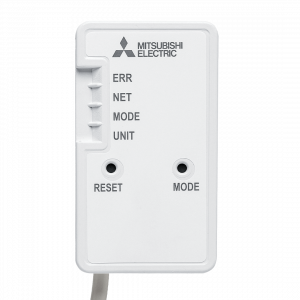
A PIXIE SGW3/BTAM Gateway #
You must be using the PIXIE PLUS app and PIXIE Gen3 gateway with up to date firmware – updated after June 2023
This integration provides both mobile device setup and control ( phone, tablet etc. – on both iOS and Android) as well as PIXIE Touch Panel operation of the activated Mitsubishi Air Conditioning Systems.
Essential Steps #
(1) Install the air conditioning system with all of the normal thermostats and wall stations as normal including the necessary Wi-Fi module as detailed above.
(2) Install the PIXIE solution, connect the PIXIE G3 Gateway to the home network and PIXIE PLUS App
(3) The Mitsubishi Electric system must be setup initially using the Mitsubishi Electric Wi-Fi Control App downloaded from the App Store or Google Play Store.
Within the Mitsubishi Electric App users MUST enable “ECHONETLITE as per the picture below. You can enable Echonet Lite under [Edit Unit] if you are using a MAC-588/578/568IF-E Wi-Fi Interface.
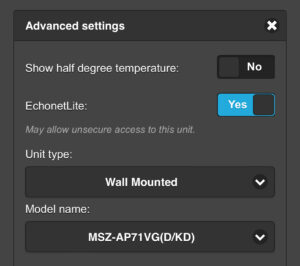
ECHONETLITE SET TO YES TO ENABLE PIXIE ACCESS
More info abut ECHONETLITE can be found as per the link below.
Echonet Lite is an international home automation control communication protocol standard and is available only on the MAC-588IF-E / MAC-578IF-E / MAC-568IF-E Wi-Fi Interface.
The Echonet Lite specification, in particular, is a communication protocol compatible with the now ubiquitous Internet. It is designed for ease of use and is simpler than the Echonet specification.The Echonet Lite specification is already compatible with more than 100 types of device.
https://www.mitsubishi-electric.co.nz/wifi/learn_echonet.aspx
(4) The Mitsubishi Electric Wi-Fi module and the PIXIE G3 Gateway must be on the same subnet IP of your home network.
(5) From the PIXIE PLUS App, scan for new devices and add the AIR CON items found.
What is the Outcome Achieved? #
Its possible to control the following either from the PIXIE PLUS App and / or the PIXIE Touch Panel (Part#: STP54BTAS) directly without using the on-wall control panel or the Mitsubishi Electric App.
-
⇒ Control or Monitor from Anywhere
-
⇒ Turn air conditioners on/off
-
⇒ Change temperature set point
-
⇒ Change Operating Modes (Auto, Heat, Cool, Dry, Fan)
-
⇒ Change fan speeds
-
⇒ Change airflow direction (Swing and direction)

VARIOUS OPERATING MODES ON ANDROID MOBILE DEVICE
PIXIE Scenes #
In addition to these discreet functions, using PIXIE Scenes, users can create scenes to enable specific modes ( auto, cool, heat, dry, fan); a temperature set point; fan speed; and swing operation in any combination desired.
Then, pressing a single SCENE function in PIXIE will set all of these variables for the affected Mitsubishi Electric system/s.
As scenes can also be paired to PIXIE Multifunction controllers which are mounted on the wall, these scene can be recalled from a single-tap or double tap function from one or more multifunction buttons.
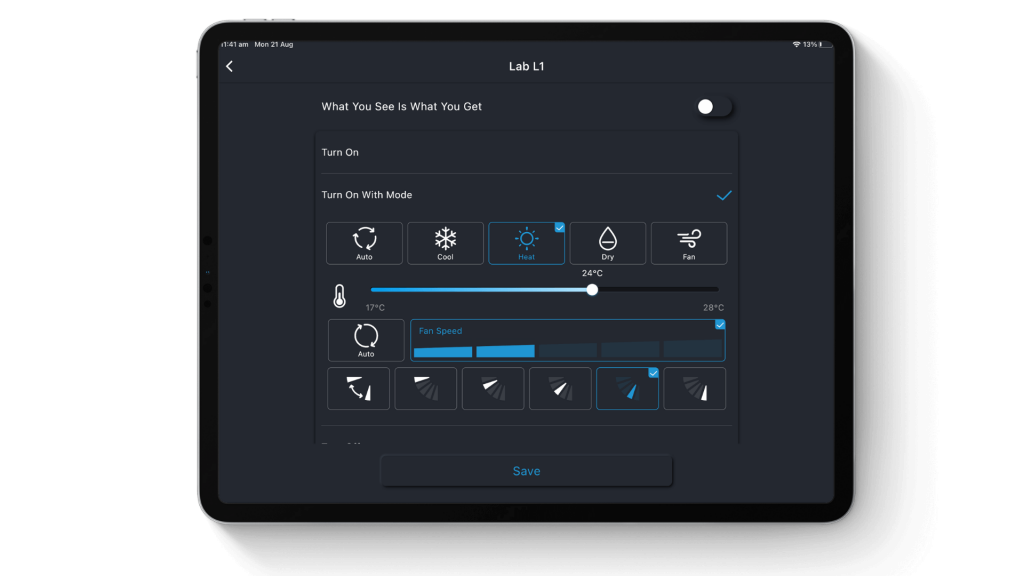
SETTING SCENE FOR PIXIE TO OPERATE SPECIFIC MODES AND FUNCTIONS FOR AIR CONDITIONING
PIXIE Schedules #
As the Mitsubishi Electric systems appear in the app as a single device its possible to schedule these in multiple ways.
- ⇒ As an individual device with specific operational characteristics according to its type – ducted or split system.
- ⇒ As part of a scene, where the Mitsubishi Electric systems are just one of the PIXIE devices being controlled in that scene. For example a “Prepare Home” scene could set all the Air cons, lights, fans and blinds in a home to be just like you like them automatically from a schedule.
- ⇒ Of course a Scene with JUST the air conditioning can be created too.
Voice Control Air Conditioning #
As the Mitsubishi Electric air conditioning systems are now part of the PIXIE ecosystem, its possible to control them with your voice too.
The best way to do this is to create scenes and then use voice commands to activate your scenes.
This provides Mitsubishi Electric air conditioning systems the ability to access Alexa, Google Home, SIRI shortcuts voice assistants for a more integrated smart home solution.
PIXIE PROGRAMode for More Sophisticated Scenarios #
The new sophisticated PROGRAMode for PIXIE Plus provides yet another way for the Mitsubishi Electric aircon systems to be controlled from PIXIE.
The PROGRAMode can be used to create sophisticated automated operations based on how the home is being used.
For example if the homeowner has Split air/con system in the study as well as a PIXIE Dimmer.
A PROGRAM could be created:
==
If the day is Monday to Friday, between 6pm and 12pm, from 1st June until the 31 August AND
The PIXIE Dimmer is ON in the STUDY
THEN
Turn on the Aircon to HEAT at 25degrees, fan speed 1, auto-swing enabled.
==
What Cannot be Achieved? #
Zoning cannot be achieved as the API ( programming interface) provided does not permit 3rd parties to provide zone control.
However nominating the PIXIE Smart Zone Controller #SZC248N/R/BTAM provides up to 8 zones using 24V AC Dampers as a PIXIE master device.