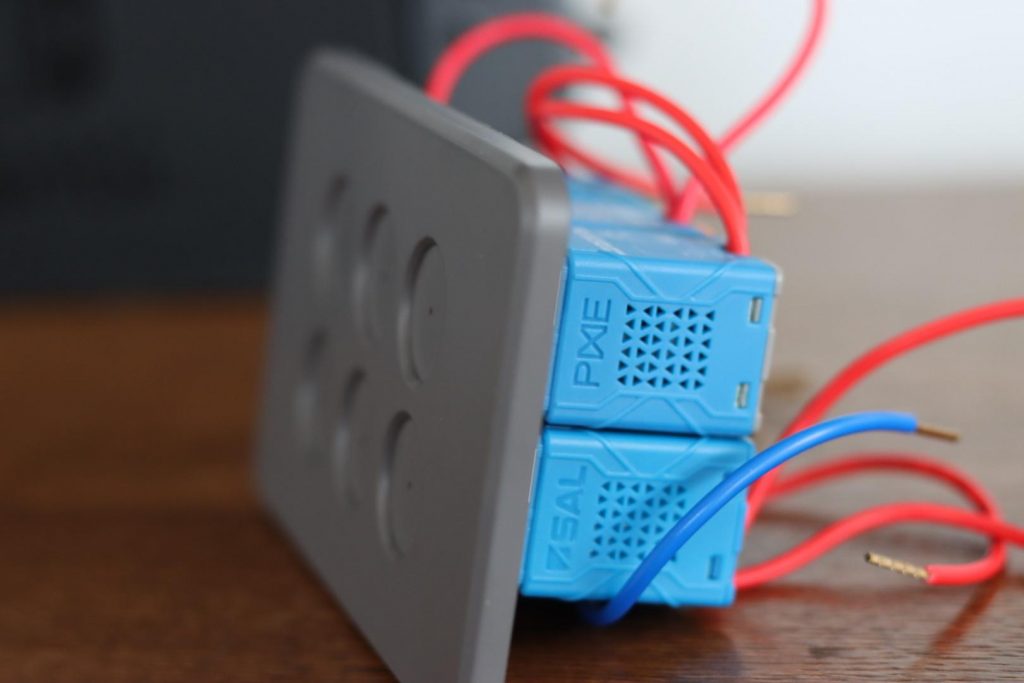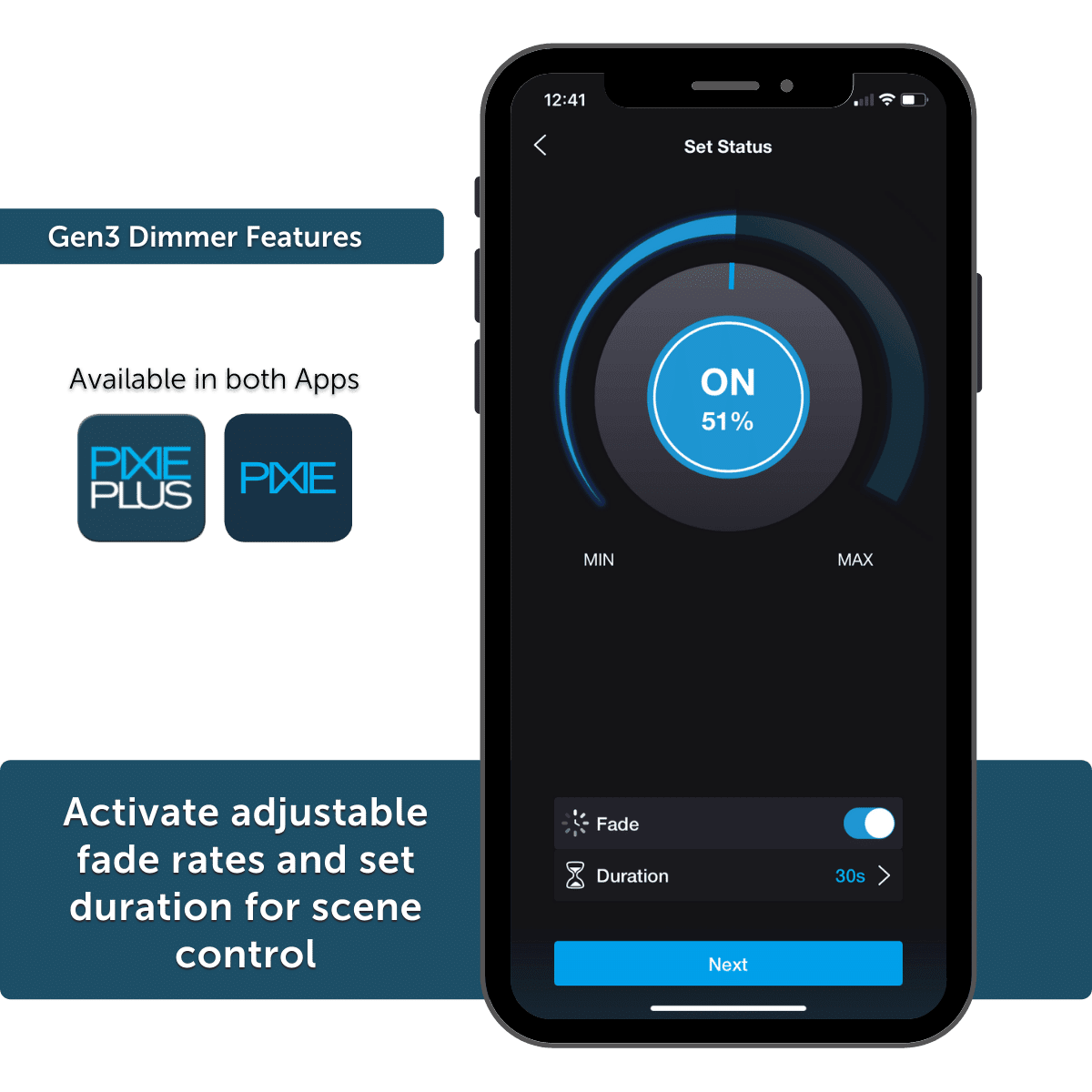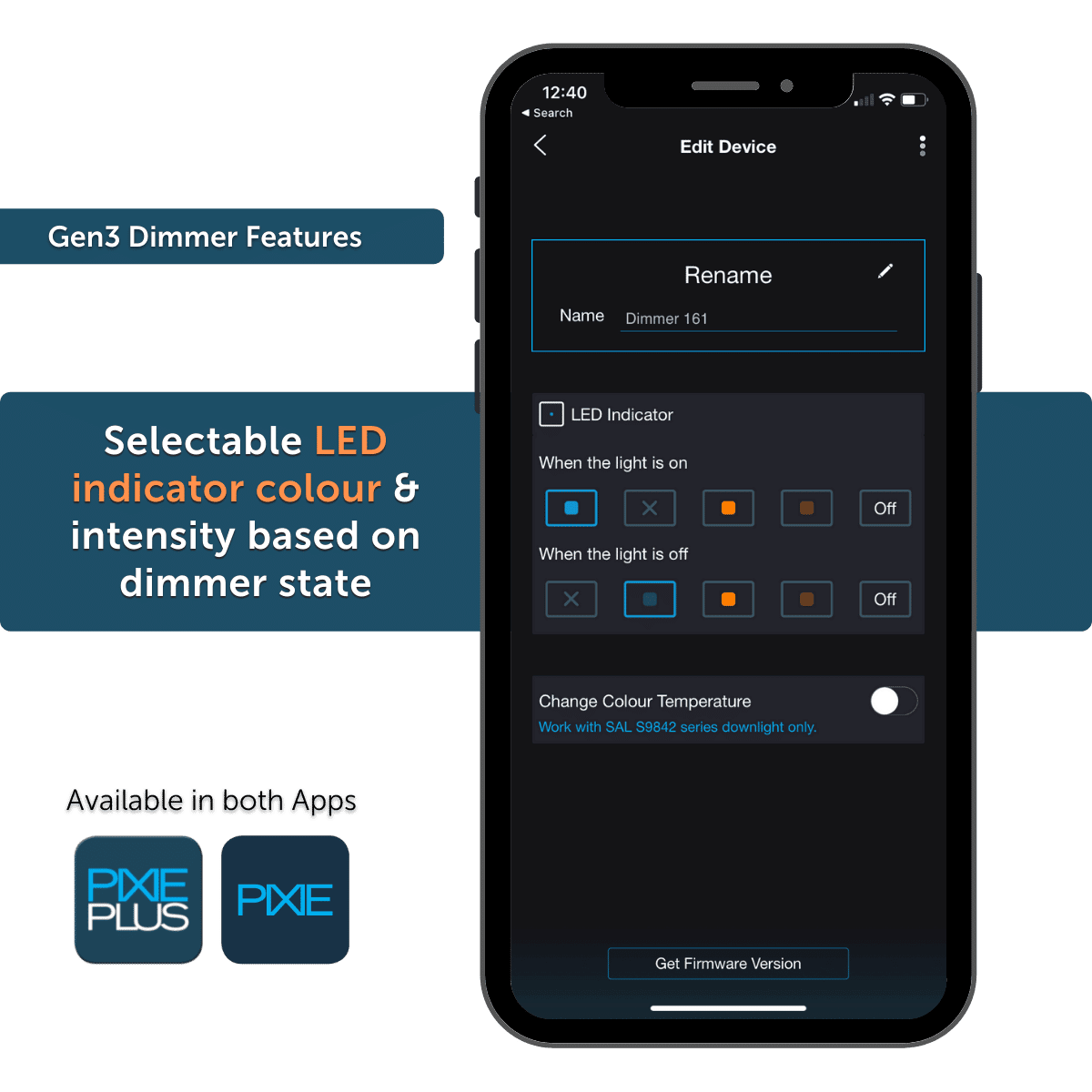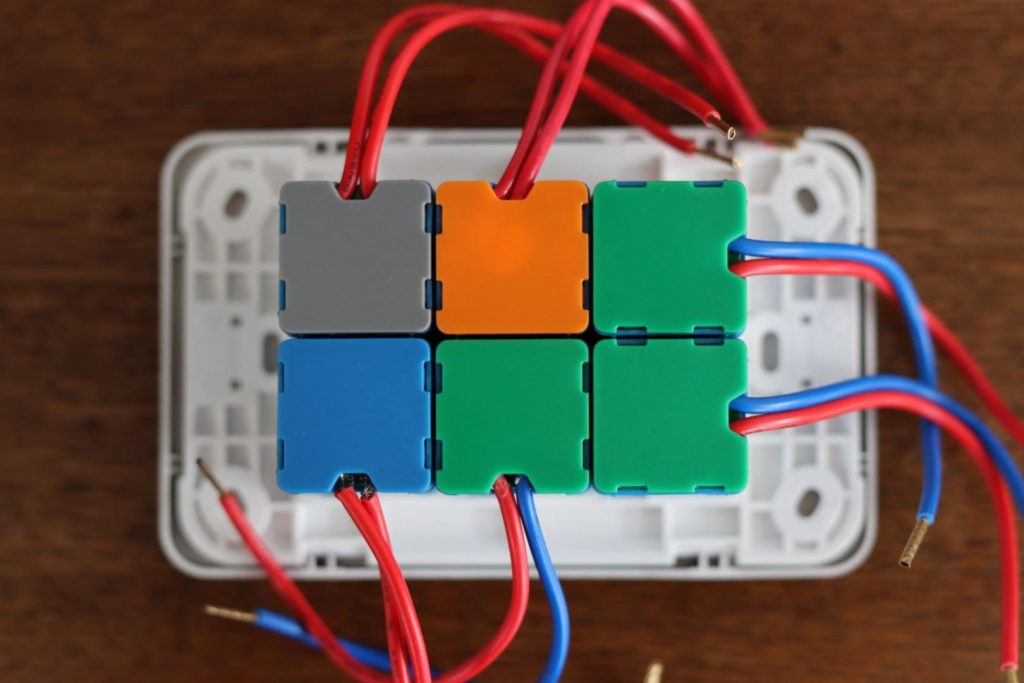The G3 PIXIE Smart Dimmer SDD300BTAM not only looks a lot different to the G2 PIXIE dimmers, its functionality has been updated too.
Its striking new slimline appearance is a game changer for the flexibility in creating multi-gang dimming wall plate up to 6 gangs, but its true power lies in the new features on the inside.
Introducing Fade Rates
Fade rates allow users to determine the time it takes for a dimmer to turn on to its requested level.
Fade rates introduce a touch of class and luxury which, until now, have been reserved for expensive legacy lighting control systems.
Now with the PIXIE SDD300BTAM smart dimmer users choose the fade rates for each of their G3 PIXIE dimmer’s scenes and schedules.
Practically, this opens a world of more sophisticated smart home options.
Movie Night
Imagine you're about to start your movie night and you press the dimmer on the wall, which slowly fades to off over 30 seconds. Of course you could always issue a voice command to turn off the lights and have the same effect if you are using the PXIE Gateway.
Midnight Run
Or maybe, you get up in the middle of the night to see to the children, instead of blinding yourself with the hallway lights, short press your scene button and have your hallway lights slowly fade up.
Afraid of the Dark?
And what if the kids are a little afraid of the dark?
Simple. Set a scene fade rate of your choosing between 3seconds to 59seconds to allow the lights to slowly fade to off to give the little ones time to adjust to the impending doom of darkness...
Now that’s enhanced living!
Scheduled Fades Too
Picture this.
Your bedside lamps illuminate at 5am for your early start, and slowly over the next 30 minutes it fades up to the maximum to make your lamp simulate the sunrise.
Maybe you prefer to start faster?
No problem as the fade rates are adjustable via the App, simply choose the time frame that suits you best.
If your garden lighting is dimmable, schedule it to turn on at whatever time you choose and over 60 minutes dim up to maximum and when its darkest.
PIXIE schedule fade rate can be set for even longer periods up to 59minutes.
PIXIE is the only smart, Bluetooth mesh dimmer in Australia with this level of flexibility making PIXIE the must have smart home ecosystem which is simple to install and retrofit.
What else is new with the PIXIE Gen3 Dimmer?
The familiar PIXIE button presses are still on board with the addition of some extras.
With the ability to now select the colour and intensity of the LED based on state, home owners have more flexibility than ever with their PIXIE system to meet their operational intricacies.
All of this extra functionality is delivered in the new G3 slimline form factor meaning that wall plates with more than 3 dimmers mounted are now possible.
And gone are the built in terminals replaced with tails for a more traditional installation process.
PIXIE is the only smart home system with all of this capability in this slimline mechanism form factor in Australia.
As with all PIXIE products the new SDD300BTAM G3 dimmer fits in to a huge range of Australian wall plates with its included range of switch caps in the box as usual.
This new dimmer naturally fits in perfectly with the the PIXIE Ambience and Ambience XL ranges of wall plates and faceplates too.
Download Data Sheet
Ideal for specifications, end users and builders.