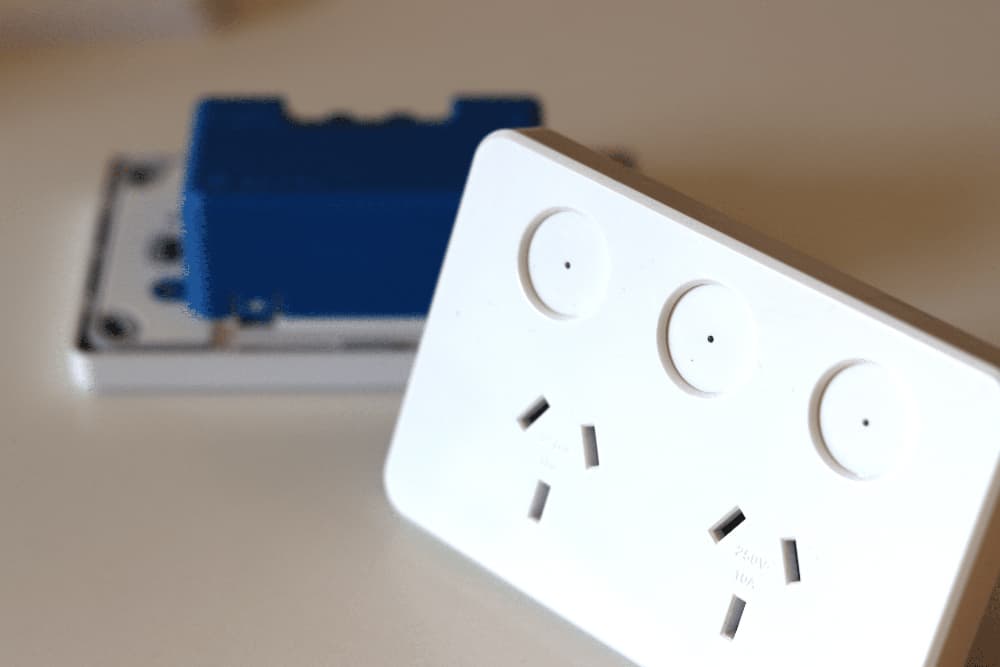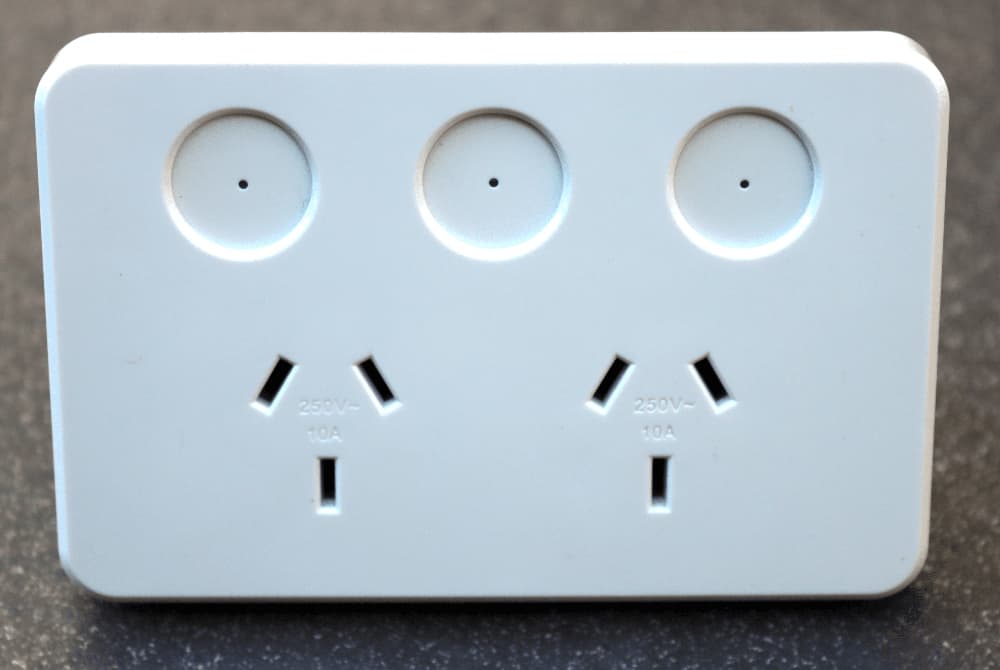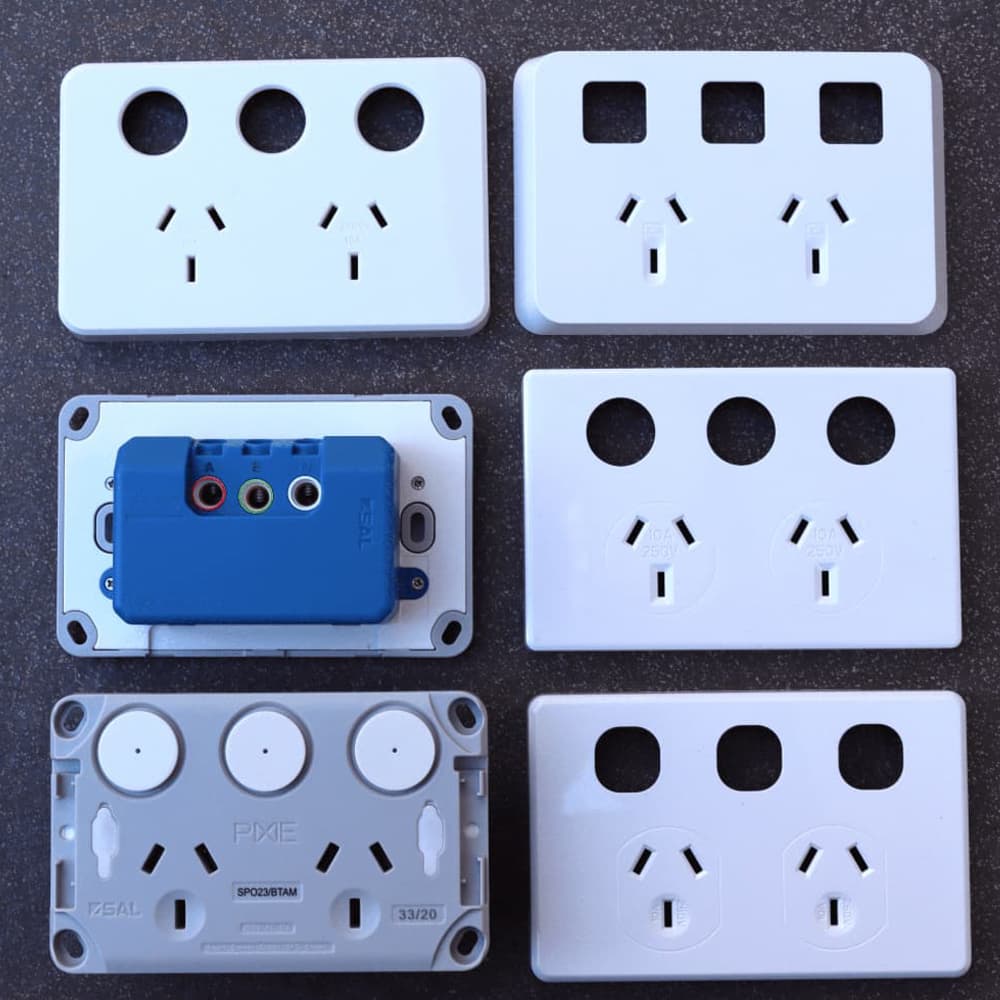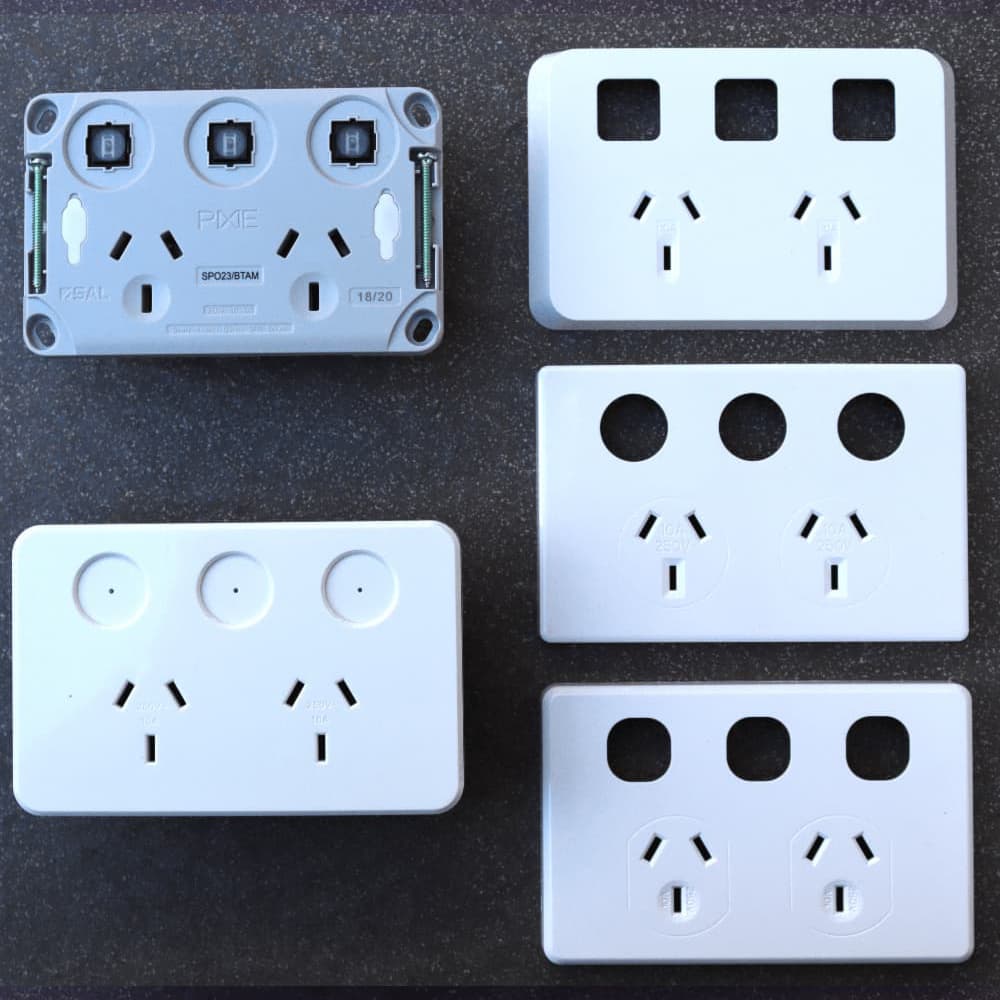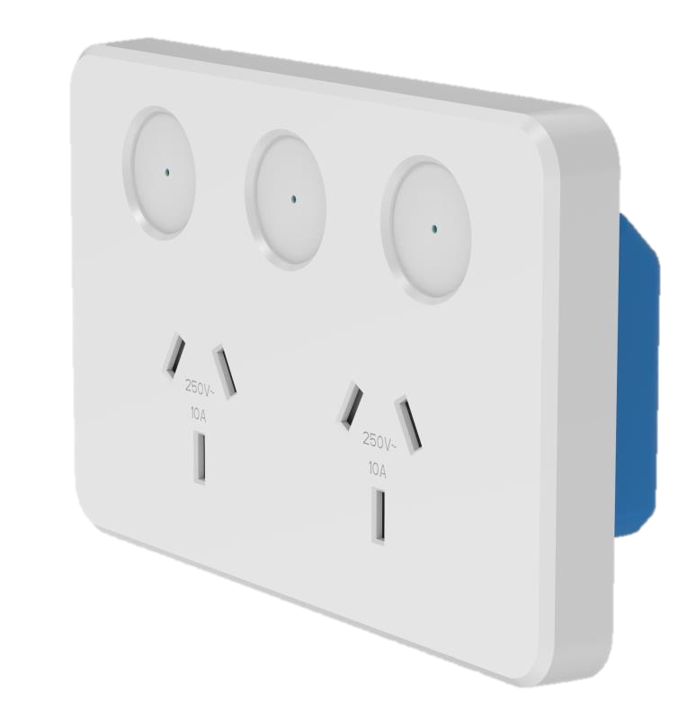The PIXIE Smart Socket Outlet is a Bluetooth enabled, twin GPO (or double powerpoint) that works with both the PIXIE and PIXIE PLUS Apps.
Each of the socket outlets can accept any electrical appliance like irons, hair straighteners, pedestal fans vaporisers and humidifiers as well as portable floor and table lamps.
Making Dumb Things Smart
Whatever homeowners can plug into a power point they safely can plug into the PIXIE Smart Socket Outlet.
With a 10Amp rating, each of the smart socket outlets can be controlled independently from the app as a device, as part of a group and as part of scene, for total smart home integration of plugged in appliances, devices and lamps.
Each socket can also have separate on and off schedules set for multiple different times of the day and night, ideal for managing vampire power drain during the day for audio visual equipment in standby mode for example.
Interchangeable Covers
The PIXIE Smart Socket Outlet also has 4 different, interchangeable covers which provide as simple method with which to alter the look and feel of the smart power point to suit the homeowners desired design aesthetic. The PIXIE Smart Socket Outlet is supplied with a single cover and the other cover designs can be purchased separately as needed.
These covers and corresponding buttons simply snap on and off and can be done safely by the homeowner at anytime without any electrical risk.
Additionally the rear of the devices has been carefully designed with curved and chamfered edges and easy cable entry and larger termination points, to permit the easiest installation process no matter what type of Australian wall box the device is being mounted into.
The PIXIE Smart Socket Outlet base-cover has been made ever so slightly larger to make sure that when being used as a replacement for traditional powerpoints, the mounting hole in the will be fully covered when the PIXIE Smart Socket Outlet is installed.
What's That Centre Button For?
The centre button on the PIXIE Smart Socket Outlet can be used to control any PIXIE device or scene any where in the PIXIE home either as a MIMIC switch for 2 way or 3 way control of other PIXIE enabled circuits; or as a scene switch with single click and double click functionality able to be assigned from the PIXIE Apps.
As this centre switch is an embedded PIXIE Multifunction controller - which till 'now could only be purchased as a separate item and which had to be installed in a switch plate, this same functionality is now available out-of-the-box as it's included on all PIXIE Smart Socket Outlet’s as standard.
Instead of having to walk to the switches that typically operate those lights, a single press from right in the kitchen provides direct control.
Child Lock, Power Monitoring and More
Child lock functionality can be activated using the App from anywhere in the world when using the PIXIE PLUS App, or enabled and disabled from the front of the device by pressing and holding both outlet control buttons simultaneously for about 10 seconds.
Child lock stops the socket from being activated or deactivated without permission - perfect for those teenage gamers that want just "10 more minutes please mum” as just one useful example.
The BLUE LED indicators can be turned on and off from the App, to suit the homeowners desired operation and 24 hour power monitoring per outlet is provided in the PIXIE PLUS app when within Bluetooth range.