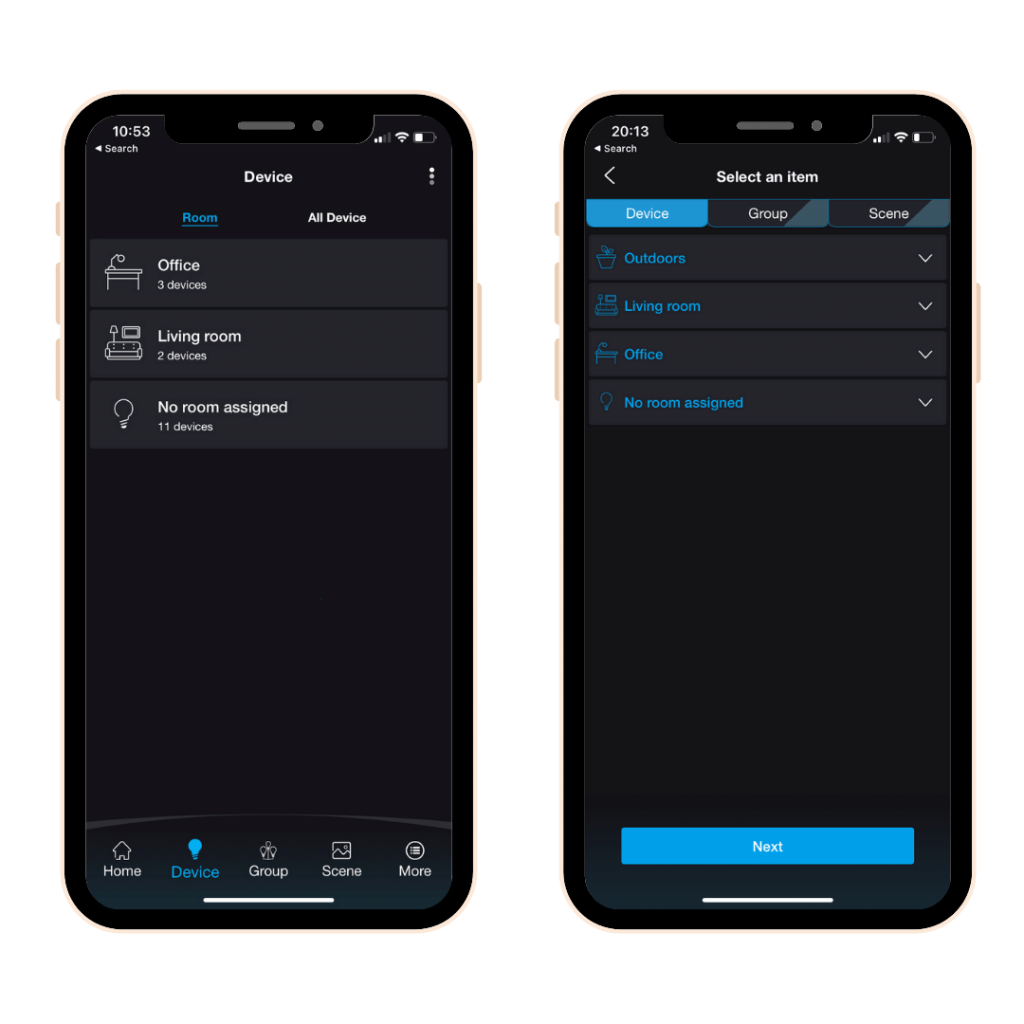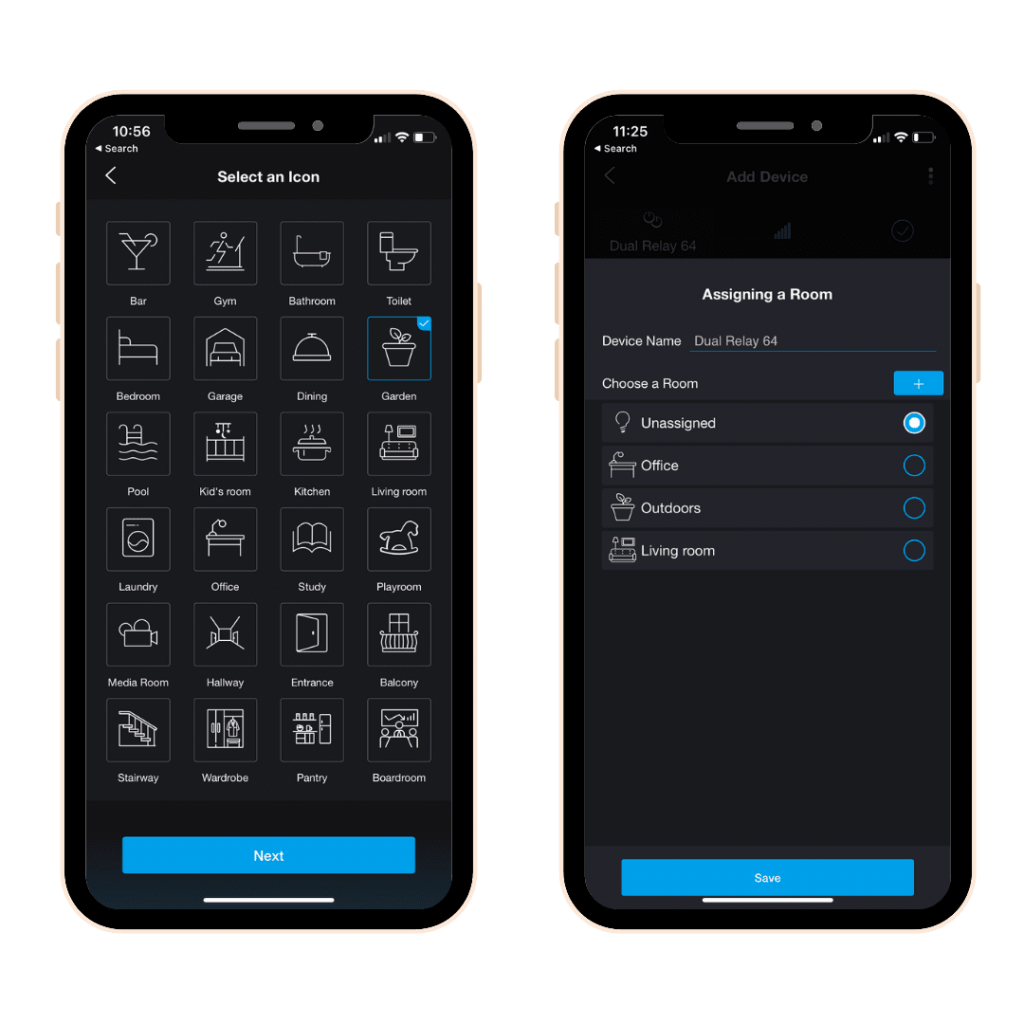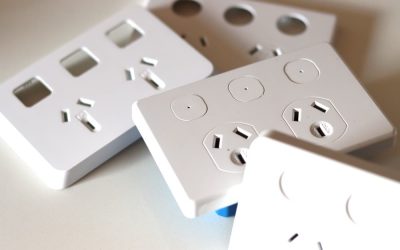The PIXIE Plus App provides a fast and simple mobile interface for controlling PIXIE smart homes, and with the introduction of ROOMS, PIXIE Plus just got a whole lot better for larger homes too.
As PIXIE is deployed into larger and larger homes, often the devices list become challenging to manage.
PIXIE Certified Installers have been inventing unique naming conventions in an attempt to lessen the friction home owners experience when looking for specific PIXIE devices in what can be very long lists of devices.
The engineering team at PIXIE has taken this market feedback and today are announcing Rooms to the PIXIE Plus app for both iOS (mobile and iPad) and Android phones.
‘Rooms’ is as much about improving the home owner’s experience as it is about making the initial setup and future modification of PIXIE systems faster for the PIXIE Certified Installer and electrician.
More Organised App
PIXIE Plus Rooms feature introduces a tab style layout for the devices screen.
On this tab users can now view all devices as a long list, instead of swiping sideways AND Rooms can be created.
The user can then allocate devices into rooms. This simple organisation tool is an order of magnitude easier to find specific devices, especially when homes have a lot of PIXIE devices.
Once created rooms can be edited, renamed, re-ordered, icons updated, with additional items added or removed at any time in the future.
Rooms can also be ordered in the Rooms list via a simple drag and drop interface, so the most commonly used rooms can be positioned atop the list for even faster access and control.
Filters are Faster too.
An additional feature is the ability to filter devices by type whether in the devices list OR in the Rooms list.
This is yet another feature which helps users find specific devices for control without having to scroll through pages and pages of devices.
Looking for all the dimmers that are unassigned to a room. No problem.
Looking for all the switches used in the “patio Room”? No problem, simply open the Patio room and apply the filter for switches only in seconds.
Importantly, devices can only be part of a single room.
Better, Faster Workflow
Rooms does not stop here and is integrated into the very workflow of the PIXIE Plus App.
When adding a new device, the user has the ability to immediately add the device into the correct room - or if they are not ready, skip this step and move to the next device.
This eliminates double handling after all devices have been added to the App, shortening setup time on site.
Simpler Scheduling
Scheduling also uses this Rooms organisation feature to help users pinpoint specific devices they are scheduling.
Rooms in PIXIE Plus are all about saving time every day whether for the end users or Certified installers and electricians performing the initial setup of PIXIE in the home.
PIXIE Rooms is available now, simply update to the latest version of the PIXIE Plus app and start using it right away.