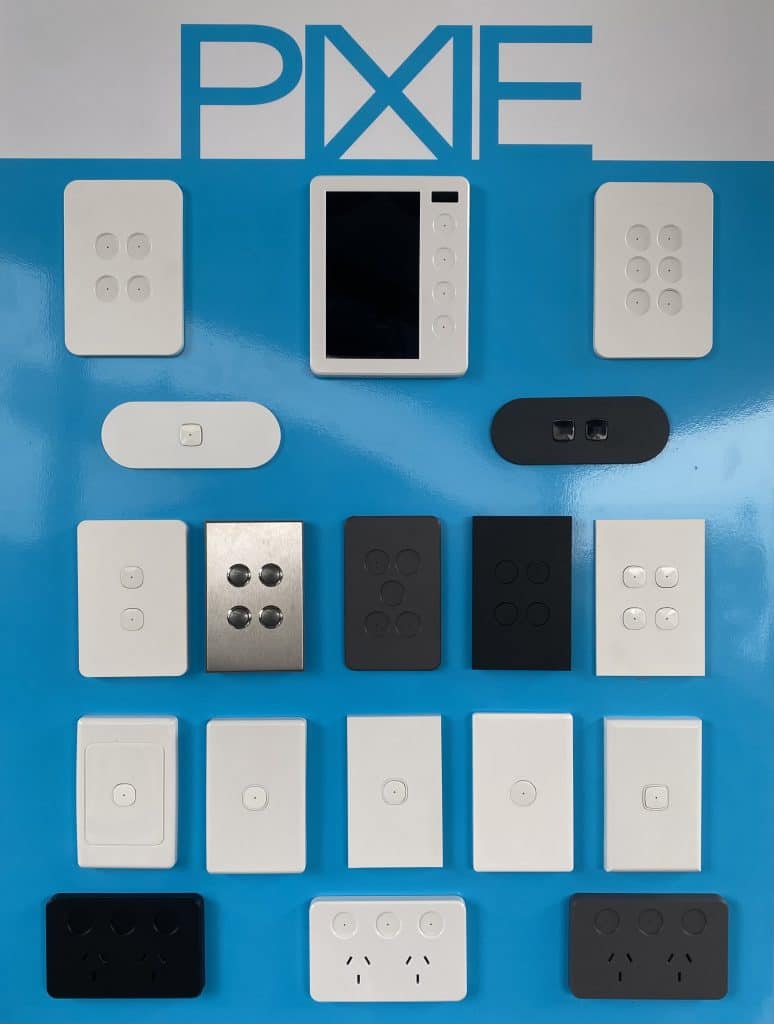Thousands of Australian homes are asking the same thing right now: how do I upgrade from NERO Environexus to PIXIE after the NERO/Environexus cloud and servers stopped working?
If your NERO smart home has lost app control or remote access, you’re not alone.
This guide shows homeowners and electricians exactly how to replace NERO with PIXIE’s Bluetooth® Mesh system, a local-first, Australian-designed platform that keeps everyday control working at the wall and on-site, even when the internet is down.
Why PIXIE It’s built for Australian electrical standards and retrofit installations, so a licensed electrician can usually swap NERO Z-Wave modules for like-for-like PIXIE devices with minimal fuss.
Typical replacements include the PIXIE Smart Dimmer SDD300BTAM (G3) for dimming, PIXIE Smart Switch SWL600BTAM (G3) for on/off control (with SWL600BTAM/BP for bell-press inputs), PIXIE Ambience GPO SPO23/BTAM for smart power points, SGB3BTAS for mesh range boosting, and the optional PIXIE Gateway SGW3BTAM for remote access and voice assistants.
This is all designed to bring a non-operational NERO Environexus setup back to life quickly and reliably.
Below, we use a Question → Answer → Evidence format to cover installation methods, performance and range, capability and ecosystem, cost and convenience considerations, and trade-only tips for Aussie sparkies.
If you’re ready to make the jump, head to PIXIE’s Where to Buy list of Australian electrical wholesalers on pixieplus.com.au, or book a free PIXIE home design with us and we’ll specify the exact SKUs and a staged changeover plan tailored to your home.
Q1) Is NERO Environexus really “dead”, and why are so many homes suddenly offline?
Answer:
Many Australian households running NERO (by Environexus) have lost remote/app functionality because the platform’s cloud presence and distribution effectively wound down. Local Z-Wave devices may still switch/dim, but the apps, remote access and vendor cloud services people relied on are no longer dependable.
Installers began reporting the wind-down late 2024, prompting a wave of migrations. PIXIE is the simplest like-for-like upgrade for typical lighting, fan and GPO control, and it avoids cloud lock-in for on-site control.
Evidence:
- Installer guidance notes NERO/Environexus “ceased operations in December 2024,” triggering changeovers for affected homes. Canny Electrics
- Legacy NERO documentation shows gateways relying on vendor URLs (e.g., setup.environexus.com / mynero.environexus.com.au), underlining the dependency on vendor services. Manualshelf MyNero
- Community threads show owners migrating from NERO to other platforms after long-term use. Smart Home Forum by FIBARO
Q2) Can I keep my existing NERO hardware and just swap the “hub”?
Answer:
Sometimes, but it’s rarely worth the headache. NERO in-wall modules are Z-Wave based. In theory you can attempt to pair them to a new Z-Wave hub (Fibaro/Homey/Home Assistant + stick).
In practice, compatibility, device templates and features can be hit-and-miss; you’ll re-include every device, redo automations, and still depend on third-party plugins to approximate what you had.
💡
Ideal OutcomeIf you mainly automate lights, fans, GPOs, blinds and a garage door, replacing NERO modules with PIXIE smart switches/dimmers/sockets is faster, cleaner and supported locally, with app-free manual control at the wall and full app control on site without any cloud.
Evidence:
- Owners report mixed outcomes pairing Environexus modules into other Z-Wave controllers, often losing advanced features. Homey Community Forum Smart Home Forum by FIBARO Whirlpool.net.au
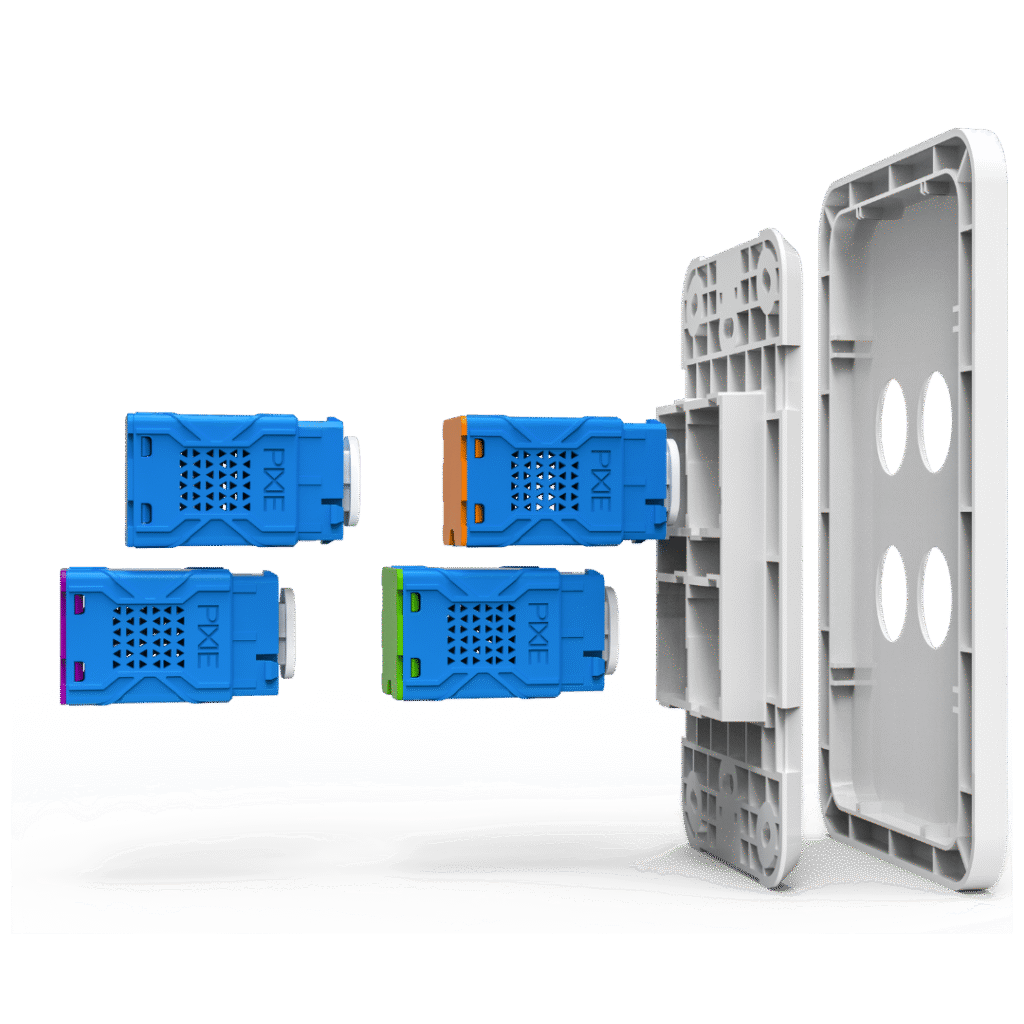
Q3) What exactly is PIXIE — and how is it different from Z-Wave systems like NERO?
Answer:
PIXIE is an Australian-designed Bluetooth® Mesh smart control system for lights, GPOs, fans, blinds and more.
Core control is local-first via the PIXIE and PIXIE PLUS apps on your phone, with no always-on dependency on a vendor cloud.
For remote access, voice and automations across ecosystems (Google, Alexa, Siri/Apple), you add the optional PIXIE Gateway — but everyday on-site control keeps working even if the internet is down.
Evidence:
- PIXIE overview: full suite of Bluetooth Mesh smart home products. PIXIE PLUS
- PIXIE devices are retrofit-friendly for Australian wiring and plates. TEDS Lights, Fans & Home Electricals
- Gateway is optional; it bridges the in-home Bluetooth mesh to the internet for remote/voice. PIXIE Partners
Q4) Will PIXIE fit my existing Aussie wall plates and wiring, or do I need to rewire?
Answer:
In most homes, no rewire. PIXIE dimmers, switches and GPOs are made for Australian standards and commonly fit existing plates.
That means a licensed electrician can typically remove the NERO in-wall module and install a PIXIE smart dimmer/switch in its place, retaining the homeowner-friendly “press at the wall” experience and adding app scheduling/groups/scenes on top.
Evidence:
- Products designed for Australian wiring practices and standard plates; compliant to AS/NZS standards. sal.net.au
Q5) How does PIXIE perform in a typical Aussie house (range, reliability, scale)?
Answer:
PIXIE uses Bluetooth Mesh: each powered device helps pass messages, so range and reliability improve as you add devices.
Typical indoor device-to-device range is ~15 m. For long corridors, large homes or concrete walls, a dedicated PIXIE Mesh Booster can extend coverage. A single Gen3 Gateway supports up to 128 PIXIE Master devices — more than enough for most homes.
Evidence:
- Typical indoor range ~15 m for PIXIE devices. sal.net.au
- Dedicated Bluetooth Mesh Booster available to extend and densify coverage. PIXIE Partners
- Gen3 ecosystems: up to 128 PIXIE Master devices when a Gateway is used. PIXIE Partners
Q6) What do I actually replace and what can I keep when moving from NERO to PIXIE?
Answer:
You’ll generally replace each NERO in-wall module (relay/dimmer/2-relay/GPO add-on) controlling a circuit with an equivalent PIXIE device:
- Lighting (dimming): NERO-DIM → PIXIE Smart Dimmer (SDD300BTAM G3).
- Lighting (on/off): NERO relay → PIXIE Smart Switch (SWL600BTAM G3).
- Power points: NERO-controlled outlet → PIXIE smart GPO (SPO23/BTAM).
- Range gaps: add a PIXIE Mesh Booster where needed.
- Remote/voice: add the PIXIE Gateway (optional) for out-of-home control and voice.
You keep your existing wiring runs and (usually) the wall plates. The upgrade is a like-for-like electrical swap carried out by a licensed electrician, followed by a quick app onboarding.
Evidence:
- PIXIE Smart Dimmer (Gen3) capabilities and install profile. sal.net.auPIXIE Partners
- PIXIE Smart Switch and Smart GPO specs. sal.net.au
- Gateway role and ecosystem scale. PIXIE Partners
Is the NERO → PIXIE swap the perfect time to add integrations?
Answer
Yes. While a straight swap gets homeowners back online fast, the changeover is the ideal moment to layer in optional integrations that unlock voice control, remote access, cross-platform routines and extra device categories (blinds, garage doors, intercoms and more).
🌟
From there, integrators can extend into third-party ecosystems using PIXIE Translator (PC100T-R-BTAS) and dedicated controllers for motors and contacts. It’s not mandatory, you can absolutely just replace NERO with PIXIE and keep it simple, but if customers want options, there’s no better time than when plates are off and circuits are being verified.
Evidence
- Voice & remote control: The PIXIE Gateway Gen3 enables linking to Google Home, Amazon Echo, Siri Shortcuts, Samsung SmartThings, Apple Watch and IFTTT, plus remote access via the PIXIE PLUS app—capabilities called out on PIXIE’s “Works With” and Gateway product pages. PIXIE PLUS
- SmartThings bridge: Official guidance shows how to use SmartThings with PIXIE to control more devices—handy when households already have Samsung gear. PIXIE Partners
- IFTTT automations: PIXIE provides an IFTTT path for simple “if-this-then-that” workflows (e.g., arm the alarm → turn off lights), expanding scenario control beyond the app. IFTTT
- Dry-contact integrations: The PIXIE Translator (PC100T-R-BTAS) and PIXIE Transceiver (PC100CS-R-BTAM) accept voltage-free inputs from third-party systems (legacy automation, AV, security), triggering PIXIE devices, groups or scenes, including PUSH Notifications to mobile devices; it also boosts Bluetooth® Mesh on Gen3 projects. PIXIE Partners
- Motorised blinds & signals: Add blind/motor control with PC206BS-R-BTAM (Blind & Signal Controller) or PC206DR-R-BTAM (Dual Relay Controller) to bring shades and low-voltage gear into PIXIE scenes and schedules. PIXIE Partners
- Garage & gates: The PC206GD-R-BTAM Garage Door & Gate Controller delivers OSC control and status/notifications—perfect to bundle while you’re already at the board. PIXIE PLUS
Trade tip (AU): If the client wants voice/remote from day one, spec the SGW3BTAM in the swap scope and note compatible ecosystems in your handover. Homeowners can find certified stockists and installers via PIXIE’s “Where to Buy” page. PIXIE PLUS

Q7) Will I lose features moving to PIXIE — or gain new ones?
Answer:
Most households gain features and simplicity.
Core everyday control (press at the wall), scheduling, grouping and scenes are all there without needing internet for on-site use. With the Gateway, you add remote access, voice assistants and IFTTT-style integrations. Because PIXIE is local-first, even if your internet drops, the wall controls and on-site app keep working.
Evidence:
- Local app control for dim, switch, scenes, groups and schedules. PIXIE Partners
- Gateway enables out-of-home and voice assistants. PIXIE PartnersPowerpoints and Switches
- PIXIE PLUS app available on major app stores; supports scheduling/groups/scenes. Google Play

Q8) How long does a typical changeover take?
Answer:
It depends on device count and access. As a rule of thumb, swapping 10–20 NERO modules to PIXIE equivalents is a 1/2 day to one-day job for a licensed sparkie who knows the gear, followed by setup in the app (naming rooms, creating groups/scenes/schedules).
Larger homes can be staged area-by-area to keep you operational, meaning you don't have to do everything at once if you don' have the time or budget right now.
Evidence:
- Retrofit-friendly design and standard wall-plate fitment help keep swap-over time compact. TEDS Lights, Fans & Home Electricals
Q9) Is PIXIE more or less “cloud dependent” than NERO was?
Answer:
Less. PIXIE is designed so that on-site control (wall switches, local app, schedules stored in devices) works without any cloud. The cloud only comes into play when you intentionally add the Gateway for remote/voice and account services and PIXIE’s cloud is hosted in Australia.
Evidence:
- Gateway bridges to the PIXIE Cloud for accounts/voice; cloud hosted in Australia. PIXIE Partners
- Gateway is optional; on-site use is local-first. PIXIE Partners
Q10) How does PIXIE stack up on cost versus “rescue” options for NERO?
Answer:
Three common paths:
- Rescue NERO with a new Z-Wave hub
- Upside: Reuses some hardware.
- Downside: Time-heavy re-inclusion, uncertain device templates, potential for feature gaps, and no vendor support for the original modules.
- Rip-and-replace with another Z-Wave brand
- Upside: Stays in Z-Wave universe.
- Downside: Still cloud/app dependencies per vendor; device availability can vary; mixed support in AU market.
- Retrofit to PIXIE (our recommendation for mainstream homes)
- Upside: Australian-standard devices, fast swap-over, local-first control, optional cloud, strong voice options, and straightforward range extension with Mesh Boosters.
- Downside: Requires swapping each NERO module for a PIXIE equivalent (typical for most reliable long-term outcomes).
Total cost depends on device count and the mix of dimmers vs switches vs GPOs, plus whether you add a Gateway. We can quote line-by-line so you can compare “rescue” vs “PIXIE” on a like-for-like basis.
Evidence:
- PIXIE devices are designed to be retrofit and plate-compatible in AU, minimising labour. sal.net.au TEDS Lights, Fans & Home Electricals
- Optional Gateway adds remote/voice across major ecosystems. Powerpoints and Switches
Q11) What’s the upgrade process step-by-step?
Answer:
- Site walk-through & count: Your PIXIE Certified Installer identifies each NERO module and its role (dim/relay/GPO/blind).
- Design & parts list: Map each NERO to a PIXIE equivalent; plan boosters/gateway if needed.
- Electrical swap: The same licensed electrician/ PIXIE Certified Installer replaces modules with PIXIE devices, circuit by circuit.
- Setup in app: Create rooms, name devices, set groups/scenes/schedules.
- (Optional) Gateway & voice: Add the PIXIE Gateway for remote access and voice control.
- Handover & support: You receive clear labels, a room-by-room guide, and remote support.
Evidence:
- PIXIE system is built around app-based setup for groups/scenes/schedules. PIXIE Partners
- Gateway adds remote/voice; up to 128 Master devices supported. PIXIE Partners
Q12) Any gotchas I should know about?
Answer:
- Mixed materials build: Dense concrete/stone walls attenuate radio. The PIXIE Certified Installer plans for that with device placement and boosters where needed.
- Large homes: Your PIXIE Certified Installer may stage the changeover and mesh build-out to keep coverage consistent throughout the day.
- Legacy scenes/rules: NERO scenes aren’t “portable.” Your PIXIE Certified Installer rebuilds scenes in PIXIE (often simpler with better naming).
- Voice assistants: Allow a little extra time for account linking/testing once the Gateway is in.
Evidence:
- Mesh range guidance and booster option for large/complex builds. sal.net.auPIXIE Partners
Q13) Why choose PIXIE Partners to handle my changeover?
Answer:
We live and breathe PIXIE. Our installers are trained on Australian standards and real-world commissioning tricks, so you get tidy wall furniture, robust mesh coverage, clean room/group naming, and a smooth handover.
We also think long-term: your system remains usable at the wall and on-site even if the internet’s down and when you want voice/remote/IFTTT, we light it up with the Gateway.
Evidence:
- PIXIE’s device catalogue covers the common residential loads (lights, fans, GPOs, blinds, garages). PIXIE PLUS
- App feature set: scenes, groups, schedules, timers; voice/remote via Gateway. sal.net.auPIXIE Partners
Ready to move from NERO to PIXIE?
Book a quick virtual assessment. We’ll count your current devices, map each one to a PIXIE equivalent, and provide a fixed-price changeover plan including any boosters and an optional Gateway if you’d like voice/remote.
When we’re done, you’ll have modern, local-first control with a clean app experience and clear documentation for the household.