Tired of lost keys, clunky time clocks and lights left on all night?
There’s a better way to run your ovals, courts and club facilities; simply, reliably, and with full accountability.
We know that most most clubs, schools and councils really want from lighting control and its not a science project.
Not another login to share around. Just a system that works on-site every day, scales across fields and courts, and when needed, adds cloud visibility without breaking the budget.
That’s exactly the niche PIXIE Portal fills inside the PIXIE Smart Spaceshttps://pixiepartners.com.au/smart-spaces/ ecosystem. It bridges the physical distance between a clubhouse and the far poles, sheds or multi-court clusters, so everything behaves like one cohesive system.
And it does it with a clean bias for reliability: on-site control first, cloud when you actually want it.
The Real Cost of Sports Field Lighting Chaos (and How to Fix It)
Sports venues are spread out.
That’s brilliant for play and brutal for control.
Keys go missing.
Time clocks drift.
Someone knows the password and someone else shares it.
Meanwhile, coaches just want lights at training levels, hirers need access within their booking, and duty officers want to shut it all down at curfew, without a late-night drive.
For years the options have been over-cabling, hoping Wi-Fi will stretch where it won’t, or living with messy manual workarounds. The friction shows up as wasted energy, avoidable site visits and frustrated volunteers.
It’s not good enough in 2025.
What Is PIXIE Portal? Long-Range Bluetooth® Mesh for Sports Lighting Control
Think of PIXIE Portal as a long-range link for PIXIE’s Bluetooth® Mesh, a wireless lighting control system designed in Australia over a decade ago, and sold and supported by SAL, Australia's largest lighting supplier to the electrical wholesale market.
- One PIXIE Portal Main Station sits where decisions are made, usually near the clubhouse board.
- One Satellite Station sits where the lights live, out by the poles, the courts, or the boat shed.
- At the Satellite locations ( the lighting poles ) - PIXIE Dual Relay controllers are installed to control the lighting circuit contactors.
- Between them, open-air reach is up to around 120 metres, so the whole site acts like a single PIXIE installation.
There’s no dependency on site Wi-Fi or internet for day-to-day operation. Commands move both ways.
A coach at the courts can recall a scene from a PIXIE controller out there, and it will affect devices near the clubhouse as well. If you later want remote control, scheduling, multi-user roles and usage visibility, you add a PIXIE Gateway and switch on those cloud features.
The foundation, reliable on-site control, remains intact.
A practical note: in heavy rain, long-distance wireless links can be attenuated by roughly 20% during the downpour. Good design simply allows a little margin and sensible antenna placement near the edges of that 120 m span.
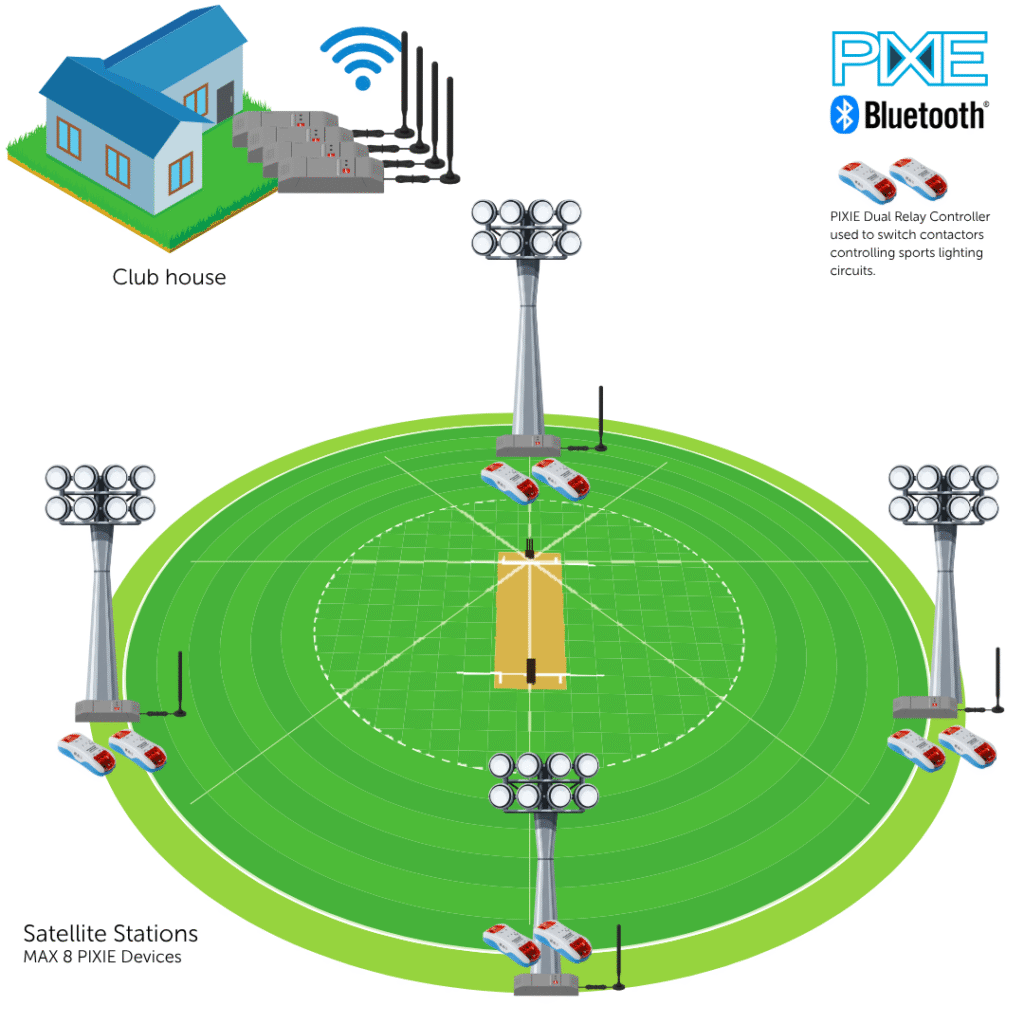
Why Councils and Clubs Choose PIXIE: Reliable Control, Lower Costs, Real Accountability
First, you get operational calm. Lighting becomes predictable for coaches, hirers and volunteers, and the “who’s got the key?” games stop.
Second, you gain cost control. Scene-based operation avoids running at 100% when 60% is plenty, and fewer ad-hoc site visits mean less wasted time.
Third, you step into accountability. With the PIXIE Gateway, role-based access and schedules bring an adult level of governance, backed by usage visibility that supports billing and grant reporting.
There’s also a resilience story here.
When the internet goes down, as it does, your on-site control keeps working. That’s not just convenient, it’s the difference between training proceeding smoothly or descending into chaos.
PIXIE Portal Hardware & Limits: Antennas, Channels and Installation Rules That Work
Each PIXIE PORTAL (SPT321WS/BTAS/PK2) pack ships with a Main and Satellite Station, IP65 antennas with magnetic bases and 3 m leads, plus flex-and-plug tails so an electrician can power the Stations from a GPO.
Stations are IP20 (so put them in a suitable enclosure if you’re mounting outdoors); the antennas can live outside happily.
A few design rules matter and they’re easy to work with:
- You can run up to four Portal pairs per installation, each on its own channel.
- Keep antennas at least two metres apart when you’ve got multiple pairs to avoid crosstalk.
- At each Satellite location, plan for up to eight PIXIE Master devices.
- Across the whole installation, cap at 128 Masters before you consider adding another Gateway.
Commissioning is deliberately straightforward.
In the PIXIE or PIXIE PLUS app, press a local PIXIE device four times, then press the Portal’s button four times. Repeat for the second Station. Add and bind devices where you stand, if you’re at the Satellite end, do the setup there so the mesh forms with strong local links and the app reports status cleanly.
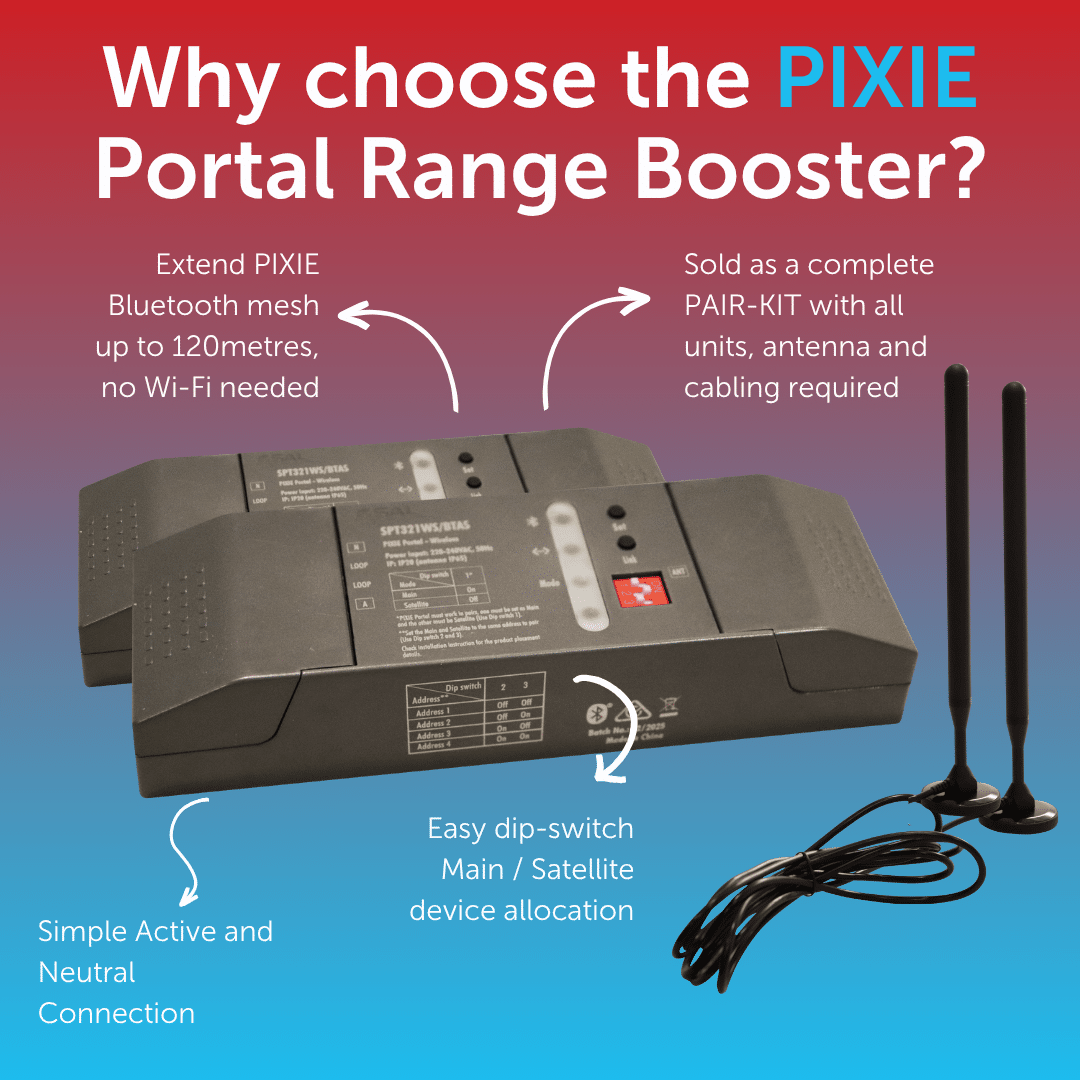
On-Site First, Cloud When Ready: Remote Schedules, Roles and Usage Visibility with PIXIE
One reason PIXIE Portal resonates in community sport is that it doesn’t force you into the cloud to get basic reliability. You can run training, match and pack-down scenes entirely on-site with rock-solid behaviour.
Later, if your operations expand, or you’re a council looking after multiple grounds, you add the PIXIE Gateway and unlock:
- Remote control and status from anywhere.
- Role-based access so coaches, hirers and staff see only what they should.
- Schedules aligned to bookings and curfews.
- Usage visibility to support billing, audits and grant acquittals.
It’s a staged path that matches real budgets and real teams. No big-bang migration, no dependency you can’t control.
Use Cases: Ovals, Netball/Tennis Courts, School Grounds and Boat Sheds with PIXIE Portal
At local ovals, a typical layout places the Main Station near the clubhouse board and the Satellite close to the far pole cluster.
You build three scenes: Training, Match, Pack-down; and now the coach can trigger exactly what’s needed, from either end. After-hours, a duty officer can enforce curfew without being on site.
At multi-court hubs, netball or tennis, the same pattern scales.
Each court can be included in its own scene, hirers get access windows that stop exactly when bookings do, and common areas (like pathways and car parks) form part of your pack-down.
The facility feels professional and safe.
For schools and community precincts, PIXIE Portal is the quiet connector that turns spread-out assets: courts, halls, paths into one controllable environment. Staff can approve after-hours use without a round trip.
And where rowing or boat sheds sit well away from a main building, Portal bridges the gap for both safety lighting and simple scene recall.

Design That Delivers: Antenna Placement, Channel Planning and 120 m Range in the Real World
A strong range number is useful, but antenna placement wins the day.
Mount high and clear where practical. The magnetic bases stick to metal; a small galvanised plate under an eave works if you don’t have a convenient steel surface and when you’re pushing towards the 120 m envelope, build in that rain margin and test while you’re still on the ladder.
When you’re running multiple Portal pairs on a single site, treat channel planning like field allocation. Give each pair its own lane, and keep antenna hardware physically separated. You’ll avoid the subtle gremlins that add time on commissioning day.
Most importantly, bind locally. Standing at the Satellite when you add devices means the mesh prefers the local path, status reporting is snappy, and the user experience matches the physical layout people expect.
Role-Based Access for Sports Lighting: PIXIE PLUS Makes Admin Simple and Secure
The PIXIE PLUS app with a Gateway turns “shared password” chaos into roles and intent.
- Committee members see the whole site.
- Coaches see their area.
- Hirers get what they paid for, during the window you set. When those windows close, so does their control.
The system keeps a memory of usage so you’re no longer estimating invoices or struggling to back a grant application with evidence.
This is what modern facility management looks like at community scale. It’s not complicated. It’s just considered.
Weather-Ready Sports Lighting Control: Robust On-Site Operation, Even in Heavy Rain
Outdoor venues don’t get to choose perfect conditions. You’ll have wind, rain, and people who turn up late.
PIXIE Portal is designed with that reality in mind. On-site control keeps working even if the internet is down. Wireless range remains robust in most conditions, and when storms roll through, the system’s design guidance, sensible antenna placement and a planning buffer keeps performance predictable.
The payoff is confidence. Coaches can coach. Volunteers can volunteer. Lights do what they’re told.
Business Case for Sports Field Lighting Control: Energy Savings, Fewer Call-Outs, Better Experience
If you’re a club, school or council, PIXIE Portal gives you:
- One coherent system across spread-out assets, without trenching new control runs.
- On-site reliability that doesn’t depend on Wi-Fi.
- Scalable governance: add the cloud for roles, schedules and reporting when you need it.
- Lower running costs via scenes, fewer site visits and longer asset life.
- A better experience for players, spectators and staff.
- It’s cost-effective, it respects the way community sport actually operates, and it leaves you with options instead of lock-ins.
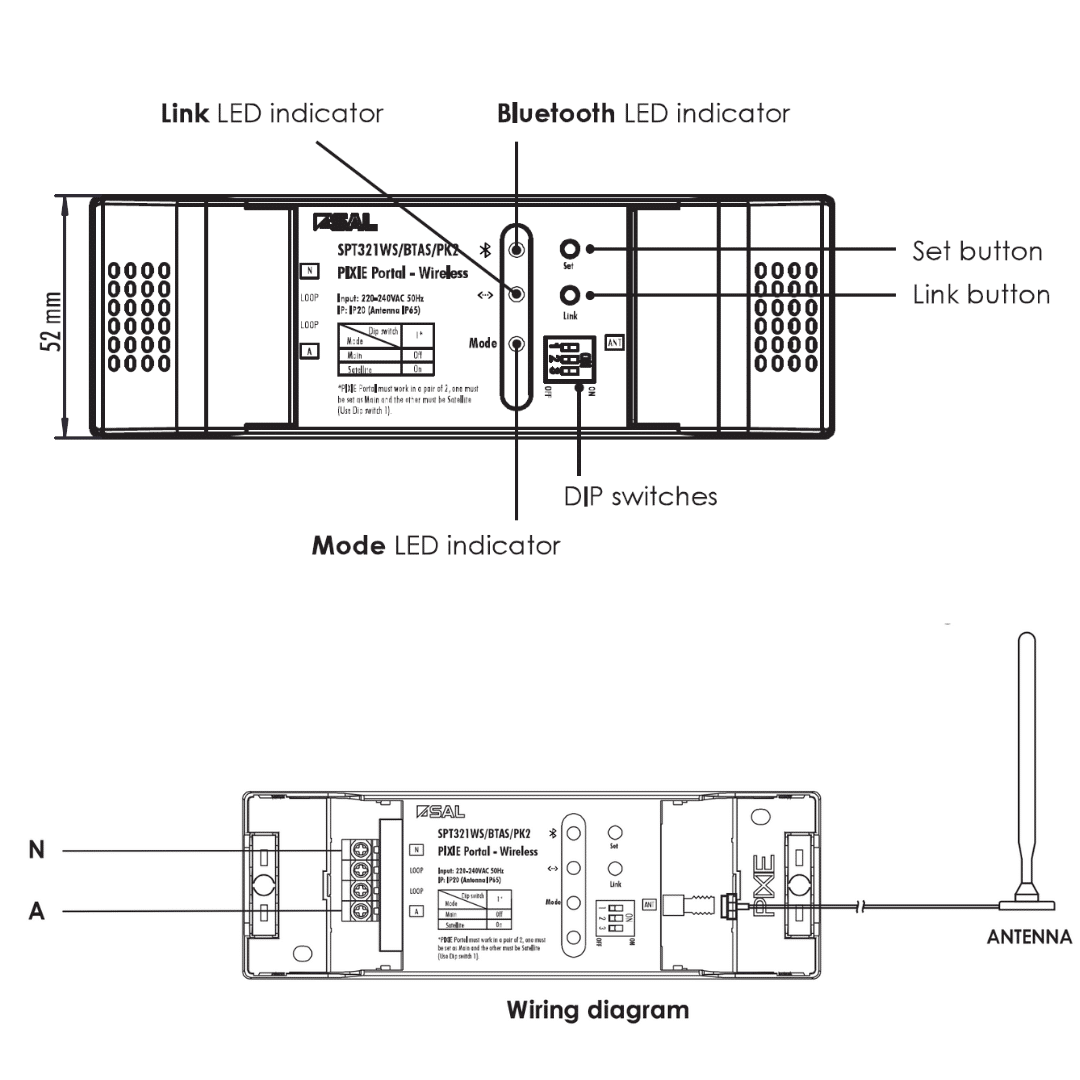
Next Steps: How to Plan, Install and Commission PIXIE Portal for Sports Fields
If you’re starting from scratch, walk the site and mark your Main and Satellite positions. Note antenna heights and any obvious obstructions. If you’re extending an existing PIXIE installation, confirm how many Masters sit behind each cluster so you’re within the simple guardrails.
Determine how many circuits of lighting need to be operated independently at each location, allocate PIXIE Dual Relay Controllers ( 2 x 6amp channels per device) - which will in turn operate suitably rated contactors which actually switch the lighting load.
From there, an electrician familiar with PIXIE can install and commission quickly. You’ll be recalling Training, Match and Pack-down scenes before the weekend.
If you need remote access and accountability, add a PIXIE Gateway and bring the admin up to speed with role-based access and schedules.
Ready to see it in action?
Book a short demo, or if you’re an installer, join PIXIE Partners for training, support and rewards. Smart, reliable control that respects game day isn’t a luxury. With PIXIE Portal, it’s the new baseline




